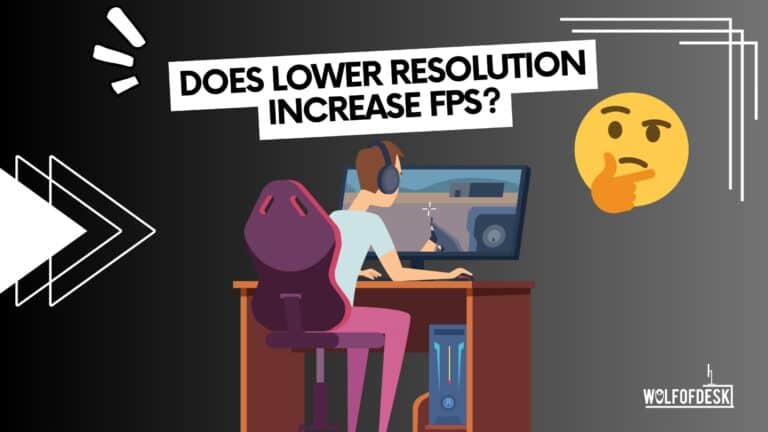Gamers know that without the right graphical horsepower, playing games can become quite a rollercoaster ride, especially when chasing after those coveted FPS gains. If you’ve dropped down your resolution to an all-time low and still don’t get the frames you want, you might be wondering to yourself, does lower resolution increase fps or not?
Yes, you will get more FPS if you lower your resolution, given that your GPU was the bottleneck in the first place and not your CPU. If your CPU was the bottleneck, there won’t be any difference.
Let’s dive a bit deeper into the problem.
Will Lowering Resolution Increase FPS?
Your resolution, in layman’s terms, is a number that portrays the number of pixels that will be rendered and adhered to by your GPU. For instance, 1920×1080 multiplied together is 2073600 pixels being changed multiple times per second to render your game.
If you reduce your resolution to, say, 720p, you’ll be met with 921600 pixels instead.So, you go from over 2 million pixels to directly under 1 million. This means that your GPU will be rendering about half the pixels that it was supposed to render at 1080p.
Now, since your GPU will now be rendering significantly fewer pixels per second, it’ll be able to produce more frames per second. In turn, netting you with performance and stability, especially if you have a GPU bottleneck.
Related: Will A Better Monitor Increase FPS?
Resolution Doesn’t Always Matter
There are two types of bottlenecks when you play games. The first is a GPU bottleneck. This is where your GPU is at 100% utilization and is simply not able to produce more frames. However, CPU bottlenecks also exist. This is where your GPU isn’t chugging much, but your CPU is taking more of the strain.
In this case, reducing your resolution will actually decrease your FPS. This is because you’ll be offloading your GPUs load to your already strained CPU. So, you’ll actually be getting less FPS. The right way to go about this situation is to increase your resolution even beyond your monitor’s native resolution if possible to squeeze in the most amount of frames by using your GPU.
Generally speaking, CPU bottlenecks are not normal, and should be avoided at all costs. However, GPU bottlenecks are fairly standard and are commonplace with every gaming rig. In any case, a CPU or GPU bottleneck must occur in a system.
How Do I Check If I Need to Lower Or Increase Resolution For More FPS
Trial and error is the best way to go about it. Generally, I’d recommend checking for a GPU bottleneck first by simply reducing your resolution to half of what it currently is. You can use this table for reference:
| Native Resolution | Changed Resolution |
| 1920×1080 | 1280×720 |
| 2560×1440 | 1920×1080 |
| 3840×210 | 2560×1440 |
If you see an FPS change of 15-30%, depending on how far you’ve gone down the scale, you have a GPU bottleneck. Some games also offer a Display Scaling option. Using this, you can avoid the stretched resolution that most games go through if you decrease the resolution and just use the slider.
If you are using the slider, gradually reduce your slider from 1 / 100% to 0.5 / 50% and see if it makes an overall difference to your FPS. If you are changing your native resolution, ensure that you retain the same aspect ratio as your native resolution. Otherwise, you’ll be met with rendering artifacts.
After following these steps, if your FPS does not change by the slightest, you are suffering from a CPU bottleneck. If that’s the case, increase your resolution until you see a change in FPS. If that doesn’t happen either, then both your GPU and CPU have been maxed out to their absolute limits, or your RAM may be bottlenecking your system, which is unlikely.
The Verdict
Yes, lowering your resolution will increase your FPS if you have a GPU bottleneck. If you have a CPU bottleneck, you actually will get lesser FPS for which you will need to increase your resolution to fix. If doing both does not make a difference, there’s an external bottleneck or your system is working to its maximum efficiency.
Related Posts:
Best Gaming Monitors with Speakers
Do External Monitors Slow Down Laptops?
Does An External Monitor Drain A Laptop’s Battery?
6 Reasons Why Monitors Outprice TVs: Unveiling the Mystery!
Few years back I started to work from home, I needed a keyboard, I researched mechanical keyboard from A to Z. After that I needed a monitor, after that I needed a mouse, after that I needed desk, chair and other accessories. I did so much research and I figured this can't all go to waste and I started writing about what I know. Keyboards, Monitors, Mouses and other accessories. You can also at WolfofTablet where I cover a lot of stuff about iPads and Android Tablets. In the free time I like to play PS5 and iOS games.