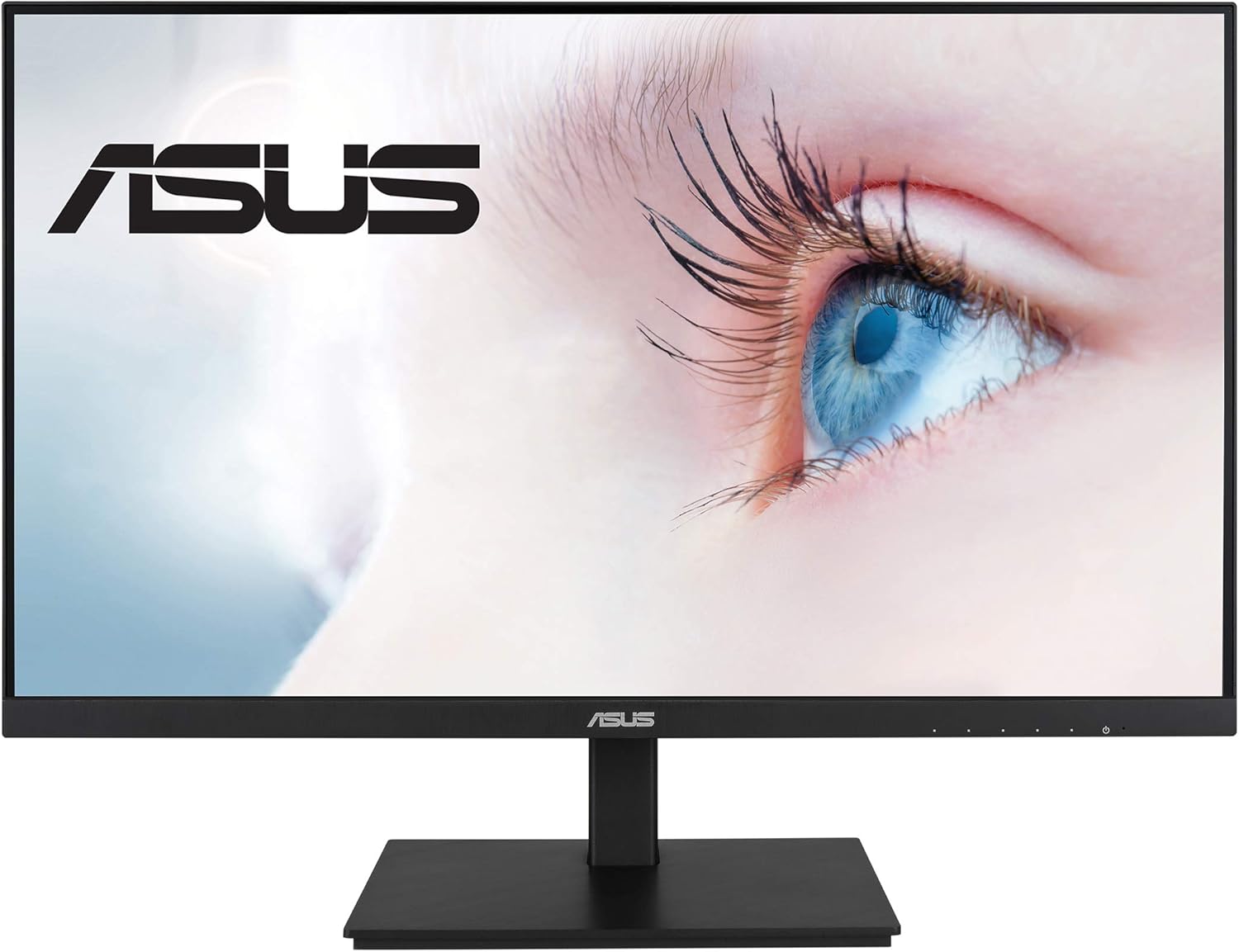There has been a sharp rise in the number of people trading in Stocks, commodities, Forex, and cryptocurrency. The success behind earning good profits in any of these trading methods lies behind the detailed analysis and reading the charts and graphs well, that too in real-time sometimes. To clearly see the graphs and view large charts, you need bigger screens for convenience and detailed analysis. The top traders have to use multiple screens to view multiple charts simultaneously. So, the primary requirement in using a monitor for trading is that it should be decently large with good quality so that you can see the small numbers and figures easily and you can scan the charts. A monitor with split-screen functionality is considered a cherry on top for traders so that they can view and compare multiple charts simultaneously.
What To Look For In a Trading Monitor:
The bottom line of using a monitor for trading is to view things clearly, so here are some of the factors to consider:
- Size and Resolution: Depending on the space you have on your desk or mounting stand, you should choose a monitor of a suitable size that can fit in. As a standard, we recommend that you use at least a 23.8” sized screen, but 27” and 32” are considered best for trading. A 27” and 32” monitor can fit in on most desks and mounting stands or arms and give a better view of charts. Accordingly, a resolution of 1920 x 1080 will work best for the purpose of trading.
- Vertical Setup: This is another essential feature a trading monitor should have. You will often find that rotating your monitor to view in vertical mode is more convenient. Viewing long charts and multiple windows is more convenient in vertical mode. Hence, a monitor should necessarily have the ability to use in portrait orientation.
- Adjustability: A height, tilt, and pivot adjustable monitor will allow you to adjust it according to your sitting position and even set the monitor in the vertical orientation to view certain long charts.
- Refresh Rate: It refers to the frequency your monitor uses to refresh the frames. A better refresh rate means clearer vision when the display is constantly changing. In trading, you have to sometimes scroll a lot, along with constant changes in the rate of stocks, commodities, and cryptocurrency.
- VESA compatibility: If not necessary, it is yet an important feature for a trading monitor, as if you wish to set up multiple monitors you might be choosing a monitor arm to create multiple monitor setup.
- Viewing Angles and Panel Technology: In modern days it is the bare minimum to have at least an HD quality monitor that uses top-of-the-line panel technology. You should be able to view figures and numbers clearly on the screen from various viewing angles. The most advanced display panel technology is IPS (In-Plane Switching) panels, as it offers great clarity. Choosing a good panel technology is also important as it is necessary to provide optimum comfort to your eyes when spending long hours on screen.
- Other factors: Besides the above basic factors there are a few more optional factors to look for that include response time, color gamut, connection ports, etc. based on your individual requirement.
Best Monitors for Trading:
There are a lot of monitors available in the market that you can use for trading, but it is important that you select the one that fits your requirement really well. We have done detailed research to find the ones addressing different needs of the traders dealing with stocks, commodities, and cryptocurrency, or any other trading need.
- Resolution: 2160p 4K UHD
- Size: 43”
- Connectivity: USB-C, 2 HDMI ports, 2 DisplayPorts, and USB Downstream Port
What excited us most about this monitor is its ability to show displays from various sources simultaneously. You can connect up to 4 CPUs and laptops and stream them all at once on this screen using Picture-by-Picture (PBP) feature. The monitor features Dell Display Manager, which offers Easy Arrange capability to easily tile and view up to 4 applications at once on this giant screen. It enhances your productivity and lets you view and compare multiple charts and reports at once for your trading analysis. It has an auto-restore feature so that when you reconnect, again it will show the same display at the time of switching off. It also has a Zoom Room feature which enhances your Zoom meeting experience.
The clarity and resolution of Dell U4320Q is just outstanding, with a high pixel density of 103ppi and a high color depth of 1.07 billion colors. The monitor is easily adjustable to tilt and swivel along with the height. The monitor has a frameless design, making it a good choice to use in a multi-monitor setup. Two USB ports are very conveniently placed towards the left edge so that you can easily access them.
This is definitely not for amateurs. You need a large space and a large desk for this monitor. 43 inches for a monitor is big, and the average size of monitors is 27 inches. We chose this one because when you trade, you want to have multiple charts opened, and with this monitor, you can do that. You don’t need 2-3 monitors. This one is enough.
Additional Features:
- Multiple connectivity options
- Easy Arrange to view various windows
- Zoom room feature
- Outstanding 1.07 billion colors
- ComfortView reduces up to 60% blue-light
- Conveniently placed USB ports towards the side for easy connections
- It lets you tilt, swivel and adjust
- Scheduling operating hours
- 5-preset modes
- Resolution: 1920x1080p. Also available in QHD 2560x1440p
- Size: 32” (also available in 22”, 24” and 27”)
- Connectivity: HDMI, DisplayPort, and VGA
This is a Full HD screen that uses a high-quality IPS panel to display the charts and graphs with high clarity from a wide viewing angle. Traders can use ViewSplit software to divide the screen and use multiple windows at the same time. The monitor is very beautifully crafted with an ultra-slim and bezel-free design. The monitor is equipped with dual 2-watt speakers and audio in/out ports for enhanced functionality. The stand is very aesthetically designed, looks great, and doesn’t occupy much space on your desk.
We enjoyed using the 5 different preset modes, Web, Movie, Game, Text, and Mono, to customize your viewing experience depending on your varying needs. The versatile connectivity options make this display highly practical which makes it helpful to use as a standalone monitor or as an external monitor. It offers excellent comfort to your eyes with its blue light filter and flicker-free technology. Though the monitor cannot be rotated on its stand, its VESA compatibility enables it to mount a mounting arm or rotatable stand.
Additional Features:
- Ultra-slim panel
- 16:9 aspect format
- Distortion-free
- Anti-glare
- Frameless design
- SuperClear IPS panel technology
- Dual 2W integrated speakers
- Optimized view settings with ViewMode
- Flicker-Free and Blue Light technology
- Beautiful, slim design chrome stand
- VESA-compatible mounting
- Resolution: QHD 2560x1440p
- Size: 32” (also available in 24” and 27”)
- Connectivity: Dual HDMI ports and DisplayPort
With this monitor, you can upgrade your trading experience with great display quality, crystal clear viewing, and comfortable reading. LG’s QHD IPS display features a 75 Hz of refresh rate with an sRGB 99% Color Gamut and offers a greater viewing angle for comfortable viewing. It provides maximum comfort to your eyes while working. It has an anti-glare coating, and its reader mode is very useful for traders while reading reports, analyzing data, and checking balance sheets. It also reduces the onscreen flicker level to almost zero to reduce overall fatigue to the eyes while working, as it minimizes the blue light from the screen.
Besides trading, we also enjoyed playing games on this monitor, as it employs AMD FreeSync, Dynamic Action Sync, and Black Stabilizer, which makes the experience highly exciting. The stand is beautifully crafted with a slim curved base which saves a lot of space on the desk. The design is virtually borderless from three sides for seamless viewing. The monitor has VESA 100×100 compatibility for easy mounting on the mounting arm, stand or wall mount. It can be easily set up for your trading needs if you want to configure multiple monitors for trading.
If you want to use a multiple-monitor setup, this is a great option. In comparison to other monitors, it’s cheap, and you can get 2 or 3 of these monitors instead of one Dell-U4320Q(Our #1 Pick). But it’s a preference thing.
Additional Features:
- Height adjustable stand
- Simple press-and-click adjustability (height and tilt)
- Anti-Glare Coating
- IPS display panel
- 350 nits of adjustable brightness
- Dedicated reader mode reduces eye fatigue while reading reports.
- Flicker safe with zero-flicker levels
- Black Stabilizer for enhanced vision
- Edge-ArcLine stand
- Resolution: 1920 x 1080 Full HD
- Size: 27-inch
- Connectivity: HDMI, Display port, and VGA ports
This monitor is ideal for use in a multi-display setup due to its almost frameless design. This monitor will offer a greater degree of immersion in a multi-display setup. The QuickFit feature is very useful for traders, as they can view the reports in a print preview mode with an alignment grid function. The monitor offers simple and convenient connectivity HDMI and VGA ports. The monitor is mounted on a minimalist yet adjustable stand with a base that occupies minimum space on the work desk. The monitor is highly adjustable to let you set it up in vertical mode, as it can be adjusted in terms of height, tilt, pivot, and swivel. It can also be mounted on any other stand as it is VESA compatible.
We also enjoyed the high level of viewing experience as it is equipped with dual graphics cards, NVIDIA GeForce, and AMD Radeon, which makes it compatible with Adaptive-Sync and FreeSync. It is color augmented for better color differentiation. The Rest Reminder feature takes care of your eyes by alerting you when viewing the screen for a long time. It also employs TÜV Rheinland-certified Flicker-free and Low Blue Light technologies that make viewing more comfortable for your eyes. It offers an outstanding 178° wide viewing angle. The stand has a cable organizer to keep your desk more organized.
Additional Features:
- Frameless display for a seamless multi-display setup
- Display alignment feature
- Fully adjustable stand
- QuickFit – To preview photos and documents before printing.
- 75Hz refresh rate with Adaptive-Sync/FreeSync technology
- ASUS Eye Care technology
- Flicker-Free
- Ultra-Low Blue Light
- Resolution: 3840 x 1080p
- Size: 49”
- Connectivity: HDMI, DisplayPort, and USB 3.0
Best Ultra-Wide Curved Monitor for Trading
If you don’t want to use a multi-screen setup yet want to look at multiple windows on the same screen, this is the ultimate screen you should look at. This ultra-wide screen will let you look at up to 6 applications and windows simultaneously, that too in different layouts as shown in this image. Users can easily open the Easy Setting box and
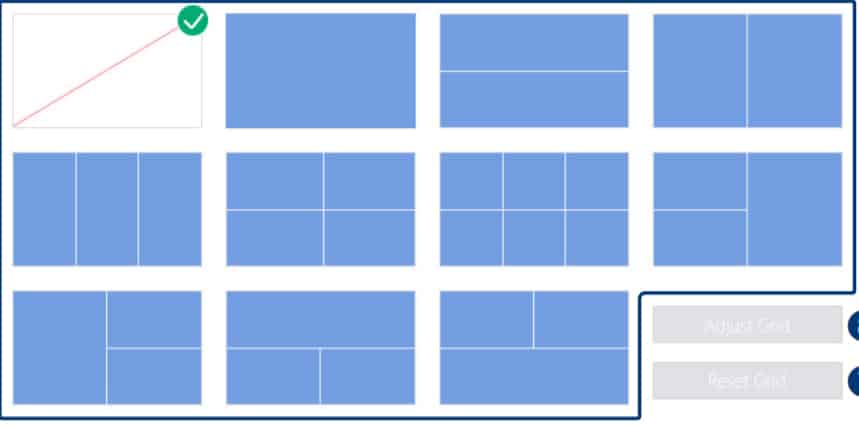
Choose the layout of the screens. It is highly convenient for traders, especially for traders who deal in multiple cryptocurrencies or for people who track a lot of charts while trading in stocks.
The monitor also offers a great game-playing and movie-viewing cinematic experience with a High Dynamic Range and a billion shades of accurate color. It has 1 ms of high-end MPRT (motion picture response time). It accomplishes and addresses the needs of traders to view graphs and reports in greater detail and look at real-time charts in high clarity. They can quickly scroll through their stock portfolio without any motion blurring, as the monitor offers a 144 Hz of refresh rate and a DPI of 80. We could easily mount this monitor on our mounting arm to save space on our desks.
Additional Features:
- Super ultra-wide and curved monitor
- 32:9 aspect ratio
- Quantum Dot technology delivers excellent detailing.
- High Dynamic Range (HDR)
- AMD Radeon FreeSync 2 technology
- Advanced motion blur reduction technology
- Standard VESA 100x100mm
- Good for multi tasing, as up to 6 windows can easily fit in with various layouts
- Fast 144Hz refresh rate
- Resolution: 1920×1080
- Size: 27” (Also available in 22” and 24”)
- Connectivity: HDMI, DisplayPort, 2 USB 2.0 ports, and 1 USB 3.0 port
You must be wondering why we termed it as the best overall monitor. Some of the reasons are its rich connectivity options, high adjustability capability, frameless design, excellent clarity, and eco-saving capacity.
The Samsung FT45, FHD IPS display, is operated at a 75 Hz refresh rate that delivers crystal clear images over a wide range of viewing angles. It can be connected to any CPU or other gadgets or devices using HDMI, VGI, and USB. As a trader, you might want to use long reports, balance sheets, and charts in portrait mode, and this monitor enables you to change its orientation easily using an easy-to-use monitor stand. As it is VESA compatible, you can mount it on another stand. Samsung also offers a 3-year business warranty, making your investment more secure.
The monitor is decently sized. Hence it is also a good choice if you want to use multiple monitors for trading. Also, its 3 sided bezel-less frame makes it a good choice to use in a multi-monitor setup.
We used this monitor extensively to go through the stocks in our portfolio and go through the financial reports of the companies, along with viewing the expert interviews on YouTube. This screen can smoothly reproduce the text and images without color shift. We used it extensively across the day and found that it puts less stress on your eyes due to its high-end Eye-Saver mode. It gives you a flicker-free viewing session and also filters the harmful blue light out of the display. It also has an in-built smart energy-saving technology that saves your electricity bills without compromising on display quality.
Additional Features:
- Fully adjustable with tilt, swivel, height, and pivot adjustment
- It can be set in vertical mode
- 100×100 VESA support
- Eye Saver Mode
- Crystal-clear images without color shift
- Vibrant color reproduction
- 3-sided bezel-less frame
- Blue-light filter
- Eco Saving Plus for energy saving
- Refresh Rate: 75 Hz
- Resolution: 1920×1080
- Size: 24” (Also available in 22”, 27” and 34”)
- Connectivity: DisplayPort, HDMI, and VGA
Though we don’t highly recommend a 24” monitor, we also need to address the needs of our readers who are looking for a budget-friendly option. This is a feature-packed monitor, which is a decent solution for traders, especially beginners that cannot invest in a more expensive setup. At a proper price point, you will get a fully adjustable monitor with a Full HD resolution of 1920×1080. The Asus monitor is equipped with a 1.5-watt speaker and very good connectivity options with HDMI, VGA, and a Display Port. The monitor is ergonomically designed that offers optimum comfort and convenience.
The Asus VP248QGL has 4 filter settings to adjust blue light with Ultra-Low Blue Light Technology. We found the reading mode (level 3) highly comfortable for eyes to view plain charts, datasheets, and reports. The monitor significantly reduces the flicker during longer trading sessions for further visual comfort. It is a lightweight monitor, so you can easily mount it on monitor arms, which is ideal for a multi-monitor setup.
Additional Features:
- Fully adjustable with tilt, swivel, height, and pivot adjustment
- It can be set in vertical mode
- 100×100 VESA support
- PC AUdio-In
- Asus Eye Care Technology
- 1.5W stereo speakers
- 75Hz rapid refresh rate
FAQ’s
Why is a multi-monitor setup considered better for trading?
Trading is all about making the right decisions at the right moment, and all the transactions and price movements happen in a fraction of seconds. A multiple-monitor setup allows a trader to look at multiple sets of data, reports, charts, and stocks simultaneously. It’s not that a multi-monitor setup will make you a better trader. It will just give you more charts to read and more opportunities. You can get the same results with a bigger monitor. It will give you the opportunity to spot a good trade.
What screen sizing is best for trading?
Actually, it all depends on personal preference and trading behavior. But we recommend at least 24” monitors to be used for the purpose of trading, but even a higher sized and better resolution monitor will obviously enhance the trading experience. You will be able to look at more amount of data conveniently, and you can also split a larger sized screen to display multiple screens at the same time.
Verdict: Which Is The Best Monitor For Trading?
Whether you trade in stocks, commodities, or cryptocurrency, it is highly recommended that you do your own research, analyze the related data, and then make trading decisions wisely. Right? Same with monitors. It depends on multiple factors. For some traders, an iPad Pro es enough, and for some traders, an iPhone is enough, but when it comes to monitors, it depends on your setup on your desk, etc. This is why we added multiple options to choose from to our list.
We personally recommend Dell U4320Q, due to its large 43-inch screen. You can add multiple trading charts and view them live and spot your next opportunity. Ideally, we recommend monitors 24-inch and above, so you have enough room to add multiple tabs and multiple charts, and you can analyze the charts properly. Make sure that your laptops can keep up with multiple monitor setup. You don’t want your setup to be laggy. We know how annoying that can get. That can make your trading experience frustrating.
Few years back I started to work from home, I needed a keyboard, I researched mechanical keyboard from A to Z. After that I needed a monitor, after that I needed a mouse, after that I needed desk, chair and other accessories. I did so much research and I figured this can't all go to waste and I started writing about what I know. Keyboards, Monitors, Mouses and other accessories. You can also at WolfofTablet where I cover a lot of stuff about iPads and Android Tablets. In the free time I like to play PS5 and iOS games.