Getting a top-notch mechanical keyboard under $50 is a pretty hard challenge, even for me.
You hardly see a reliable option for a mechanical keyboard on this tight budget.
This time around, the selection might be difficult, but don’t worry! This detailed article will reveal the best mechanical keyboards under $50 that you may not have known existed.
These options will perfectly suit any taste. With my recommendations, you’ll not only get a decent keyboard but also understand how to get yourself a good keyboard in any price range.
Let’s get together on this thrilling keyboard hunt together!
Buyers Guide: What To Look For In A Keyboard
Many keyboards may click and sound mechanical, but they are not. So, in order to make the perfect decision on a perfect mechanical keyboard, you need to know some points to check before buying.
Here are some points that you need to check before actually buying:
- Switch Type: Look for keyboards with reliable mechanical switches such as Outemu, Gateron, or TTC. Each switch type often provides users with a different feel and experience, so decide your typing preferences (clicky, tactile, or linear).
- Build Quality: Prefer keyboards with high build quality, like a keyboard with a durable plastic frame or metal. Keep in mind that a solid build provides longevity and reliability for daily use.
- Backlighting: Buying RGB lighting within this budget isn’t quite possible. But some keyboards offer single-color or limited lighting effects, so you can prefer that to enhance the visual appeal and ease of use in low-light conditions. It’s up to you, right?
- Keycap Material: Check for double-shot or laser-etched keycaps, which are more resistant to fading and wear over time. Keycap material really matters because it will affect the clicking of the button.
- Layout: Decide your need for layout—is it full-size or tenkeyless (TKL)? A TKL design saves space and is ideal for users who don’t frequently use the numeric keypad. Whereas full size helps you have a full keyboard experience.
- Connectivity: Connectivity means whether you want a wired or wireless keyboard. Wired connections are more common in this price range, and they actually give a more responsive user experience.
- Ergonomics: Look for keyboards with an ergonomic design, including an adjustable tilt and possibly a detachable wrist rest. These adjustable tilts are often needed to add comfort to your wrist and fingers.
- Anti-Ghosting and N-Key Rollover: Try to prefer a keyboard that has anti-ghosting and N-key rollover features. They essentially help in gaming and avoid missed key presses during intense typing sessions.
- Software and Customization: Some budget mechanical keyboards come with software that allows you to customize lighting effects, macros, and key assignments, enhancing personalization. It’s a good thing, so if you’re getting it, that’s a plus point.
- Reviews and Ratings: Before making a purchase, read customer reviews and ratings of the keyboard’s performance and quality. Usually, it’s written under the product description, which you can check pretty easily.
Top Mechanical Keyboards Under $50
| Keyboard | Product | Features | Price |
|---|---|---|---|
Best Overall  | 9.7 | Check Price on Amazon | |
Editor’s Choice  | 9.5 | Check Price on Amazon | |
 | 9.1 | Check Price on Amazon | |
Great Choice For Gamers  | 8.8 | Check Price on Amazon | |
 | 8.6 | Check Price on Amazon | |
 | 8.2 | Check Price on Amazon | |
 | 8 | Check Price on Amazon |
Here’s a detailed list of my top selections; I’m sure these keyboards will attract you as well:
HAVIT KB487L TKL Mechanical Keyboard – The Best Overall
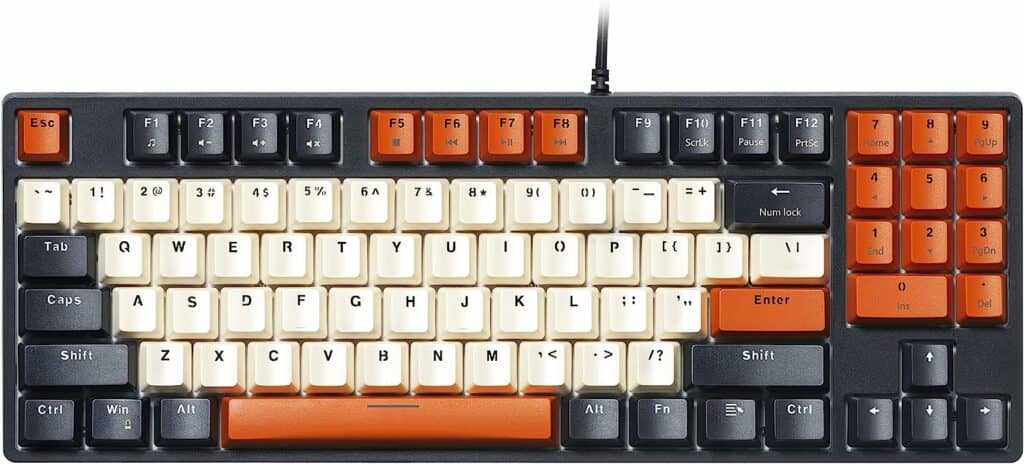
Specifications:
- Manufacturer: Havit
- Key switches: Red Switch
- Size: Compact Sized (89-Keys)
- Connectivity Type: Wired
- Lighting: No
- Weight: 1.10 lbs
The Havit HV-KB487L mechanical gaming keyboard is at the top of my list.
You might be wondering why I listed this (Chinese) keyboard at the top, but trust me, it has a lot to offer, including an enjoyable typing experience, RGB lighting, and a simple yet modern design with a Numpad.
Its mechanical switches allow users to enjoy a tactile and responsive feel with each keystroke, enhancing the overall typing experience. So, you can say it’s good for prolonged typing sessions.
Not just for typing but also for competitive gaming or daily productivity tasks, the HV-KB487L keys will not cause pain or fatigue in your precious fingers.
Along with the keys, the overall look of The HV-KB487L is pretty awesome. It has a sleek and modern design, along with solid metal on top. I really like how they chose the color of the keys.
So, if you are fond of colors like me but don’t want that Exta RGB keyboard, this is an ideal keyboard. Its black, white, and orange color combination gives it a simple, appealing, and stylish look.
Additionally, I have checked that HV-KB487L comes with anti-ghosting and N-key rollover features, which are great because they increase the accuracy and reliability of input.
During intense gaming sessions that demand multiple simultaneous key presses, many keyboards fail to perform at the required level. But this little thing won’t let you down.
The keyboard also offers multimedia keys, allowing users to easily control media playback and volume directly from the keyboard, enhancing convenience and efficiency.
The only thing I didn’t like is that it’s wired, and I hate wires on my desk. Also, NumPad doesn’t work on my Mac. Yes, the keyboard does work, but the numeric pad doesn’t. Seems weird!
But if these aren’t a problem for you, then go ahead and try the Havit HV-KB487L.
Pros
- Great Design
- Short and nice layout
- Budget-friendly
- N-key Rollover and Anti-ghosting
- Keycap Customization
- Durable Build
Cons
- Non-detachable Cable
AOC GK500 Gaming Full RGB Mechanical Keyboard – The Editor’s Choice

Specifications
- Manufacturer: AOC
- Key switches: Blue Switch
- Size: Full-Size Keyboard (104-Keys)
- Connectivity Type: Wired
- Lighting: RGB
- Weight: 2.31 lbs
AOC is a well-known manufacturer of monitors. Just like their monitors, their keyboards are also priced fairly well in comparison to competitors.
As a gamer and writer myself, I find the AOC GK500 full-size mechanical gaming keyboard to be really impressive. The keyboard has OUTEMU blue switches, which help to provide a tactile and responsive feel with each keystroke.
Keys are good, but you can’t really remove the key cap. Keycap removal and replacement is sometimes necessary, but you will not find that option here. So yeah, you’re going to compromise on that.
The design is quite comfortable because of the wrist support. Whereas, look-wise, I think it looks like a normal keyboard with a brushed aluminum top plate. The material, to me, isn’t quite attractive, but it can offer a professional look to any workstation.
Talking about its performance, I think the blue switches are really fast and are providing a great experience with a report rate of up to 1 ms.
Another fantastic feature is that the N-key rollover and anti-ghosting functions ensure perfect input detection. Along with that, there are dedicated multimedia keys that provide quick access to media controls, allowing users to handle playback and volume changes while gaming or typing.
I really like how users can create and assign macros directly from this keyboard, saving time and effort during gameplay, with the AOC GK500’s on-the-fly macro recording.
Last but not least, it has a 2.0 USB connection. I wish it had a 3.0 USB connection, but neither USB-C 3.0 nor wireless connectivity is available.
Other than that, The AOC GK500 is an impressive mechanical gaming keyboard that hypnotizes you with performance and shape.
Pros
- Full-size keyboard
- Customizable RGB Lighting
- Gaming-Focused Features
- On-the-Fly Macro Recording
- Detachable magnetic wrist rest
Cons
- Non-Removable Keycaps
- No Wireless Connectivity
GD-HERMES E3

Specifications
- Manufacturer: GAMDIAS
- Key switches: Blue Switch
- Size Full Size:(61 Keys)
- Color: White
- Connectivity: Type Wired and wireless
- Lighting: RGB
- Weight: 1.66 lbs
The GD-HERMES E3 is a compact 60% mechanical keyboard with a high level of simplicity and productivity.
With its 61 keys layout, it strikes a perfect balance between functionality and portability, which makes it a fantastic alternative for writers and gamers.
I know many of you might say that its design is not visually impressive, but its aesthetics are really great. The company offers this amazing mechanical keyboard in two colors: black and white. Both models provide the same great performance and functionality.
The thing that amazes me is detachable keycaps. That can facilitate customizing choices. GD Hermsis provide both connection wired and wireless with USB connection of 2.0.
Furthermore, it offers an excellent typing experience because of its blue mechanical switches. The keystrokes were responsive, and the reporting rate was around 1 ms for both models.
What I didn’t like was its size; it was so small that my hands weren’t completely on it. Also, the keyboard was fairly loud when I tried to play or work at night.
So, if it is not a problem for you, then this keyboard shows how practical and it is.
Pros.
- Affordable
- Removable Keycaps
- Detachable wired
- Glowing RGB
- Highly responsive
Cons
- Very small design
- Backlit isn’t best
Redragon K552 Mechanical Keyboard — Great Choice For Gamers

Specifications
- Manufacturer: Redragon
- Key switches: Red Switch.
- Size: Full-Size Keyboard (87-Keys)
- Connectivity Type: Wired.
- Lighting: RGB
- Weight: 1.93 lbs
The Redragon K552 is a dazzling mechanical keyboard that sets the standard for gaming excellence and overall reliability.
I have to admit, the first look at it was pretty striking. The RGB backlighting that illuminates the keys adds a touch of flair to any gaming setup.
Not just the looks, but the keys were also highly efficient, and the red switches delivered a delightful and less sound-producing typing experience.
Apart from that, it had a report rate of 1 ms. The keyboard packs a punch with its 87 keys, providing the ideal combination of efficiency.
The keys feature a unique tactile bump, making typing an appealing and exciting experience. The smooth and accurate keystrokes were good for typing if you’re hired for long writing sessions.
Not only this, but the keyboard also features anti-ghosting and N-key rollover features, ensuring you stay ahead in the game.
The thing that I don’t like about this keyboard is that it doesn’t provide a wireless connection, and the USB cable is 2.0.
Pros
- TKL’s compact design
- 19 modes of lighting
- Customizable Keycaps
- Premium Build
- Affordable
Cons
- Non detachable wire
- Fonts are not ideal.
Cooler Master SK620

Specifications
- Manufacturer: Cooler Master
- Key Switch: Blue, red, and brown key switches
- Size: Full-Size Keyboard (61-Keys)
- Connectivity Type: Wired and Wireless
- Lighting: RGB
- Weight: 1.22 lbs
Cooler Master SK620 is another great keyboard on my list that is known for its extra elegant shape and outstanding performance, making you feel like a true professional writer or gamer.
Talking about its ultra-compact form and slim profile, I am really a fan of it. Its stylish and clean aesthetics will take you to the next level of gaming or workspace setup. On some laptops, the provided keyboard isn’t the best. So try using it with a laptop.
If I mention the performance of the Cooler Master SK620, then it boasts an impressive 1 ms response time and a polling rate of 1000 Hz, making every keystroke lightning-fast and precise.
With its responsive switches and comfortable key feel, every keystroke is accurate, making typing smooth and enjoyable. For gamers, the SK620 comes with anti-ghosting and N-key rollover technology, ensuring accurate execution of commands during gaming.
Users can choose from a wide variety of switches on the Cooler Master SK620 to suit their individual typing preferences. Whether it’s the tactile Browns, linear Reds, or clicky Blues, the freedom to choose the perfect switch enhances the typing experience
Its dynamic RGB backlighting adds a touch of elegance to its visual appearance. I really like its different modes of color flow, like waves, fireballs, rain, and many more.
One appreciable feature is that it provides a detachable wire. I have seen this feature rarely on budget-friendly keyboards. But don’t try to use it wirelessly when gaming; it gets laggy.
Also, its USB cable is 2.0 and I would appreciate this keyboard more if it had a wrist rest. So, if this awesome-looking keyboard is what you need, then go ahead and grab it.
Pros
- Durable build quality.
- Available with a variety of switches
- Provide wired and wireless connections.
- Affordable
- Each key has backlighting.
Cons
- Doesn’t provide an arm wrist.
- Other variants are costly.
Magegee MK1 RED

Specification
- Manufacture: MageGee
- Key switches: Blue Switch
- Size Full Size:(87 Keys)
- Color:-Black
- ConnectivityType: Wired
- Lighting: Single color
- Weight: 2.38 lbs
The Magegee MK1 RED is a keyboard that shows elegance and surprising performance. Now let’s dive into its features.
Well, starting off with the design, MK1 Red looks fair enough to me. I wish it had more colors apart from red; if you like red, you can go with it.
The red color looks overwhelming for gaming, but for the office, it looks weird. It would have been good if it had a few more colors, light blue, yellow, and green.
Speaking of keystrokes, it does give me a cheap feel, but the blue mechanical switches do provide a responsive and gratifying typing experience.
But what I do like about it is that the Magegee MK1 RED features removable keycaps. Also, the keyboard has anti-ghosting technology, so users can perform many key combinations without issue.
Additionally, the MK1 RED provides multimedia keys, so users have quick access to media controls, such as volume adjustments, at their fingertips.
Oh! One thing I forgot to add to Its design is that the keyboard also comes with a detachable wrist rest. This is very important to the writer and gamers, as prolonged sessions can cause serious wrist pain.
In short, the Magegee MK1 RED mechanical keyboard is a fairly good product if you’re on a seriously tight budget.
Pros
- Customizable Backlight
- Detachable Wrist Rest
- Cost-Effective
- Durable Keycaps.
Cons
- Non-Removable Keycaps
- Limited Availability
Fiodio GKB-2088

Specifications
- Manufacture: Fiodio
- Key switches: Blue Switch
- Size Full Size: (104 Keys)
- Color: Silver Black
- Connectivity: Type Wired
- Lighting: Rainbow
- Weight: 2.3 lbs
The Fiodio GKB-2088 is not an ordinary keyboard; it is specially prepared to bring the cool vibes of a DJ to your desk. With this keyboard, I felt the rush of becoming a DJ.
I can say the Fiodio GKB-2088 hooks with its neat and stylish looks. The vibrant color and backlit keys will make you feel that your setup is dazzling, and that will take your gaming or work activities to new levels.
But this keyboard isn’t just about looks; it hits differently when typing. During my analysis, I found that Blue Switch worked really well here and each keystroke provided an accurate and fast response.
Moreover, the Fiodio GKB-2088’s high-end build shows that it can handle even massive stress like live 12-hour gaming sessions or writing a long review. I would have ranked it a bit higher if it had non-removable keycaps.
Lastly, I will say that you receive more than just a keyboard with the Fiodio GKB-2088; you get works of art that consist of an attractive design, amazing typing, and outstanding functions.
You will feel that you are immersed in a world of vibrant colors and flawless performance.
Pros
- Vibrant Backlighting.
- High quality.
- Anti-Ghosting Technology.
- Provide Multimedia Keys.
- Best Responsive Gaming.
Cons
- Non-Removable Keycaps
How I Picked These Keyboards?
When my team told me about this keyboard review, I was a little nervous about finding a good mechanical keyboard. At first, I was thinking about going with cheap copies, but then I did some research and found some good keyboards available within this budget.
Fast forward, and I went to the market and asked for some more great keyboards. After, like, gathering 10 to 13 keyboards of different layouts and keys, I use my checking method for each keyboard.
Here are the factors through which I checked each keyboard.
- Build Quality
When it comes to keyboards, I put build Quality first and foremost. A well-built keyboard not only improves the typing experience but also assures durability and lifespan.
My preference is for products that can withstand regular use and have tactile key switches that facilitate relaxing typing.
The keyboards I have chosen are all made with superb quality, and I’m sure that they can provide users with years of effortless performance and comfort.
- Mechanical Switches
My second priority when selecting keyboards is undoubtedly mechanical switches, and this factor is all based on the typing experience and gaming performance.
The tactile feedback and audible click of mechanical switches greatly enhance typing quality and satisfaction, making long typing sessions effortless. I chose those keyboards that have a very low response rate when clicking keys.
Mechanical switches, whether for gaming or business, contribute to the overall keyboard experience. So I gave myself a week to investigate this factor.
- Keyboard Layout
The keyboard layout holds the third spot on my priority list. Because I know its undeniable importance in a seamless typing experience.
A well-designed layout makes typing faster and more comfortable, lowering the possibility of fatigue. A keyboard must provide an armrest.
Plus, a fun and colorful layout adds flair to my setup, making it a joy to use every day. Who knew typing could be this enjoyable?
- Brand and Reviews:
Before making any purchase, it is necessary to examine the brand’s reputation and reviews. A trustworthy brand guarantees quality and customer satisfaction, and positive reviews show actual experiences.
Furthermore, discovering honest reviews that awaken you from sleep is as exciting as discovering buried treasure!
- Additional Features
Last, I looked for additional features that mainly include Key Rollover and Anti-Ghosting when purchasing a keyboard! They are essential for smooth gameplay and quick typing.
During Gaming, Key Rollovers let you ensure no keystrokes are lost, while Anti-Ghosting avoids those irritating “phantom” keypresses.
I prefer a keyboard with additional features like wireless connection, RGB lighting, Anti-Dust proof switches, and many others.
FAQ
Can I Find Reliable and Durable Mechanical Keyboards Under $50?
Under $50, you can find reliable and durable mechanical keyboards, but your chances of finding one are slim.
It is a clear fact that mechanical keyboards start at $80 or $100, so finding one under $50 can be challenging.
To help my readers, I’ve listed some good options in this price range. My recommendation may lack high-end features, but they are quite satisfying when typing and can withstand regular use.
Are Mechanical Keyboards Better Than Membrane Keyboards?
Yes, you can say that mechanical keyboards are much more responsive, resistant, and superior to membrane keyboards.
These keyboards are really fast due to separate mechanical switches for each key. Also, they provide a solid typing experience with tactile feedback and a satisfying sound.
Furthermore, these keyboards are good for gaming (especially the best choice for online competitive gaming). Also, they provide a customization option for users to customize the keyboard in their own way.
But on the other hand, these keyboards are expensive, loud, and not very fast when typing compared to membrane keyboards. If you’re a fast typer or want a silent keyboard that makes no sound, then I believe you should look for membrane keyboards.
Final Thought
Although mechanical keyboards are awesome products that have been around for quite some time now, it’s still hard to find a good keyboard in the $50 price range.
So, you either need to raise your budget or you’re left with few options. In these few options, I’ve tried to come up with the best mechanical keyboards under $50, that don’t come with a lot of features but are still good for daily use.
Also, before suggesting something, I really put 2 weeks into studying and trying out these keyboards. They’re all tested and recommended by me, and there’s absolutely nothing like getting paid for this review. It is my personal experience that informs all of my recommendations.
So, try them out and let me know how your experience with these keyboards goes. I’m sure you’ll love my recommendations.
Related Articles:
Best Mechanical Keyboards Under $100
Few years back I started to work from home, I needed a keyboard, I researched mechanical keyboard from A to Z. After that I needed a monitor, after that I needed a mouse, after that I needed desk, chair and other accessories. I did so much research and I figured this can't all go to waste and I started writing about what I know. Keyboards, Monitors, Mouses and other accessories. You can also at WolfofTablet where I cover a lot of stuff about iPads and Android Tablets. In the free time I like to play PS5 and iOS games.

