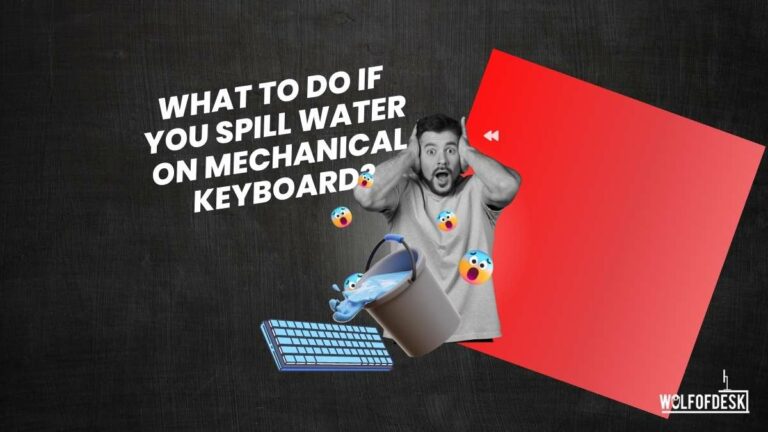Water is the prime enemy of consumer electronics. And that’s no different for a mechanical keyboard too. Sadly, keyboards are often spilled water due to their close proximity to your desk. With that said, though, if the unfortunate does happen to you, here’s what you need to do if you spill water on your mechanical keyboard. Even thought they are more water resilient than other keyboards, you still shouldn’t spill water on them.
Steps to Take
If water or any sort of liquid has spilled on your mechanical keyboard, we suggest you follow these steps in chronological order:
- Unplug your keyboard from electricity
- Turn it upside down(allows the water to drain out)
- Shake it(remove the water remains)
- Drying and cleaning(use a towel or a cloth to dry your keyboard)
- If you have compressed air – use it. (blow off any remaining water from your keyboard)
- Allow the keyboard to dry off
- Plug it back in
As you can see, your first action when water ends up spilling on your keyboard is to immediately try and dry it off so that it doesn’t go in further. While the exterior of the keyboard, including your switches, can take up a beating, the internal circuitry definitely can’t.
Mechanical keyboards are actually more resistant to liquid / water damage than you might have initially thought. So, if you turn the keyboard off immediately and remove all the water that might seep in, your keyboard will not have any issues.
However, do note that you will still need to open your keyboard’s internals and dry off the circuitry and switches to ensure no water has gone in. Otherwise, you’ll be met with a rather unfortunate tale.
Clean and Drying the Keyboard
Once you have taken all the preliminary steps as immediate actions on spilled water, you need to clean it thoroughly from the inside and dry it completely before you reconnect it and start using it again.
- Take a photograph of the keyboard before you open it so that you can refer to it later while assembling it again and placing keys in the correct order and position.
- Remove the keycaps, and clean them with a lint-free cloth. You need to do it very carefully using the keycap puller, often provided with the keyboard.
- Keep the keycaps under the sun to dry them off
- Once all the keycaps are removed, you should remove the switches gently using the switch puller, and clean the switch along with the stabilizers which are found at the bottom of the switches on larger keys. Make sure you use a good-quality microfiber cloth that is lint-free.
- Keep the switches upside down under the sun to dry them off, flip them after a while so that any remaining droplets evaporate and dry up completely.
- You can also deep clean the keycaps and switch using eartips or swabs.
- Pat dry the circuit and keyboard frame with a gentle hand using the lint-free cloth.
- Wipe and clean every part carefully using a lint-free cloth so that no water droplets stay inside the keyboard.
- Keep the circuit and the keyboard frame under the sun so that no moisture is left.
- If the sunlight is not available you can use a hairdryer at mild speed to gently dry up the switches, keycaps, and circuit.
- Once you are satisfied that everything is dried up properly, reassemble your keyboard. We however recommend that you wait for up to 48 hours to reassemble and start using it all over again. Meanwhile, you can use a backup keyboard, or probably borrow one from your friends or someone from your family.
- Reconnect and test all the keys. It is important that before you start using it you test that all the keys are working fine so that when you work you don’t wake up to the revelation that certain keys are not working. You can do so by using this nifty tool right here!
Effective Method To Dry Switches:
There are various ways to completely and effectively dry the keycaps and switches when you dismantle them. Here are some of them.
- Keep it under direct sunlight, a bulb or fan
- Use a hair-dryer or any other hot air blower to blow away the moisture.
- Use a box or pouch with lots of silicon bags.
Note: If you are not sure how to dismantle and assemble the mechanical keyboard switch, take the help of a professional!
What damage can water do to the keyboard?
A few drops of water will not damage your keyboard until the water seeps through it from the holes under the switches to the circuit. For a short circuit to happen your keyboard should be connected or switched on, i.e. in an active state where current passes through it.
Secondly, if water droplets stay inside the switch or the keyboard for a long time they can rust the metallic parts like spring coil or connector pins, hence making those particular switches non-functional.
Can I completely soak my mechanical keyboard in water to clean it or wash it?
Yes, you can definitely wash it and soak it in water when the keyboard is unplugged, and just make sure that you dry it perfectly before re-assembling and plugging it in. Instead, it is advisable to wash it using an alcohol-based solution (99 percent isopropyl alcohol) to clean it.
Should I place the keyboard, keycaps, or switches between rice after the water spill?
No, you should not use rice to dry up your keyboard as small starch particles can stick to your switches or keycaps. It could work with a mobile phone, as all its elements are packed inside the case, but for a keyboard, it is not advisable.
Why it is recommended to use a lint-free or microfiber cloth, and not a paper towel or any other piece of cloth?
In a normal quality cloth, you may find small threads or fibers, which might stay stuck in the keyboard switch while cleaning. Similarly, while using a paper towel or tissue paper, small pieces of it can break away and stay stuck inside the keyboard.
A lint-free or micro-fiber cloth doesn’t have these small fibers hanging out of it, and they are easily able to absorb the dust from any type of surface. Also, they are very soft and gentle to use in delicate areas. Hence, they are highly recommended for cleaning not only keyboards but any type of gadget.
What to do if it is not working even after it is completely dried?
Usually, the problem lies with dirt being accumulated on the connection points either on the switch or on the keyboard circuit. You should clean it using alcohol. If you are not proficient in dismantling and assembling the keyboards we suggest you contact a reputed keyboard repair workshop or professional. If that still doesn’t seem to work, your keyboard then is permanently damaged.
Should I follow the same procedure if any liquid other than water has spilled on my keyboard?
The above procedure is good for spilled water, but not for any other sort of liquids. Other liquids like juice or soft drink might be sticky, so you will have to clean it thoroughly using alcohol and then dry it.
How do I protect my keyboard against damage and increase its life span?
Accidents happen, but with some precautions, you can keep your keyboard in prime condition to protect it and enhance its functionality and lifespan. Some of these are as follows:
- Keep it in a clean and dry place: If you keep it in an uncleaned place the dirt and dust around it will start accumulating inside the keyboard, which will hamper its performance. Keep it away from a window that opens outdoors.
- Avoid eating and drinking around it: Yes, you can clean it with the above procedure, but still you should avoid eating and drinking around your work desk.
- Keep your computer away from direct heat or sunlight: Direct sunlight or heat may overheat your keyboard circuit. Also, keep it away from the heat blowers of your CPU.
- Clean it on a regular basis: You can follow a cleaning regime after every 10-15 days, or whenever you see excessive dust on your keyboard. Use a good alcohol-based solution with cotton swabs or micro-fiber cloth to clean it. Use a small brush to clean up the dust.
- Keep it covered if not in use: If you are not using it you can cover it with a cloth or a keyboard cover. Especially if you are going out for a few days you should cover it nicely.
- Transport carefully: If you intend to move it along with you, make sure you cover it properly, probably in a box to take it with you.
- Use waterproof keyboard: As you invest in a mechanical keyboard, make sure it is waterproof, which will minimize the damage and will keep your keyboard functional even after being exposed to water or other liquid. Check that the keyboard you are purchasing is IP32 compliant.
Conclusion
Accidents happen, and the same holds true for spilled water on the keyboard accidentally by you while playing games or working. But you should hold your patience and should not panic in such a situation. Just follow the steps we have outlined in our article above, and you will be able to prevent damage to your keyboard and keep using it as ever before.
Just be gentle while pulling and inserting back the keycaps and switches while dismantling and assembling them back. If you are not confident and proficient in removing the keycaps, switches, etc. you should certainly refer to some good YouTube videos to help you out and save your time.
Related Articles:
Mechanical Keyboard Sizes
Best TKL Mechanical Keyboards
Best 96% Mechanical Keyboards
Few years back I started to work from home, I needed a keyboard, I researched mechanical keyboard from A to Z. After that I needed a monitor, after that I needed a mouse, after that I needed desk, chair and other accessories. I did so much research and I figured this can't all go to waste and I started writing about what I know. Keyboards, Monitors, Mouses and other accessories. You can also at WolfofTablet where I cover a lot of stuff about iPads and Android Tablets. In the free time I like to play PS5 and iOS games.