The Keychron Q1 is a 75% gasket-mounted keyboard with hot-swappable switches meant for both beginner typists and ones that enjoy modifying their keyboards to their absolute limits. With a switch available behind the back allowing you to flip through macOS and Windows shortcuts, the Keychron is meant to be a versatile weapon in your arsenal.
With a wired USB-C connection, the Keychron provides a minimal aesthetic with no flashy light bars or a gamer aesthetic. Instead, it opts for per-key RGB illumination, which is done quite tastefully. This helps it set into any minimal desk setup with ease.
Design
The Keychron Q1 features an aluminum chassis with a focus on finish and quality. It doesn’t skimp out on materials and even though it appeals to the budget category, it’s clear that an emphasis has been placed on ensuring that the keyboard still appeals to individuals with a more refined platter.
Typing
While we’ll be mentioning our typing experience in detail later, the Keychron Q1 QMK is great. It fits your needs depending on how you’ve customized it and allows you to tweak and fine-tune the keyboard to your liking. Gateron’s switches are always top-class, and they provide the keyboard with a sturdy, grounded typing experience.
Connectivity / Miscellaneous
Shamefully, the keyboard can only be used when wired. But, to its redemption, it does support USB-C. Besides that, the per-key RGB illumination really shines through in a subtle manner. Moreover, the added ability to customize the lighting / add in macros using QMK & VIA really helps set things apart.
Gone are the days when you’ll need to resort to janky software in order to get the job done. QMK’s solution is free, easy-to-use, and best of all, not resource-intensive.
Sound Test
Clickety-clack, our Keychron Q1 QMK equipped with Gateron Red switches sounds great. They are quite silent given that you do not bottom out. And, while they do they have an audible cling – it isn’t that noticeable. If you do game though, you may often bottom out and cause some noise.
While quieter than blues, they still maintain a sweet spot and provide you with a great audible experience whilst keeping some of the grounded nature more clicky switches are known for. All in all, they are much quieter than your standard office keyboard. And, I’d wholeheartedly recommend them!
Ratings
- Typing Experience – 9/10
The Keychron Q1 QMK provides a solid general experience and is a great all-rounder. The fact that it is completely hot-swappable allows it a greater degree of versatility than most other keyboards on the market. Things that are not replaceable, such as the build quality and overall finish, feel sturdy and robust.
From my usage of the keyboard, I went through a series of coding runs, a bit of gaming, ran the keyboard through its paces in the office, and was pleasantly surprised with the amount of customization available from the ability to set macros and a completely remappable RGB experience.
My biggest pet peeve with the Keychron Q1 QMK would definitely be the lack of wrist rest. Some individuals who have a higher typing stance might feel uncomfortable after extended hours of usage due to the keyboard’s high-profile nature. If you’re getting this keyboard – a wrist rest is a must.
- Programming / Writing Experience – 9/10
Our unit, equipped with the Phantom Brown, led our coding fingers to slip through the air. Typing felt effortless, and the entire process was a breeze. The hot-swappable nature of the keyboard also allows you to mess around with other switches and modify your keyboard at will, which is also a big plus.
- Gaming Experience – 7/10
The Keychron switches provided us with a fast, satisfying click that produced little to no delay. Compared to my daily driver, the GMMK Pro, the travel was a bit stiffer. But, nothing to ride home about. The Keychron also comes with programmable macros for all you WoW-heads out there. I wouldn’t consider it the best gaming keyboard due to its lack of a wrist-wrest. But, it does get the job done.
- Office Experience – 8/10
Depending on what switches you opt for, the Keychron Q1 QMK can be an excellent office keyboard. Its sound-absorbing foams allow it to suck up most of the noise that emanates. Do note, though, that your mileage may vary if you opt for more clicky switches.
- School Experience – 3/10
The Keychron Q1 QMK is wired-only. While those can work for school, we don’t really think it’s the best option since wireless keyboards are much more convenient and offer a greater amount of flexibility as they can be connected to your tablet/phone too. So, for that sole reason, we’d advise you to look elsewhere when it comes to school.
Specification
Specifications are truly where the Keychron Q1 QMK takes the cake. Firstly, we’ll be providing you with the generic specifications that you can expect from your keyboard once fully assembled.
| Specification | Details |
| Size | Compact (75%) |
| Dimensions | 5.7 x 12.9 x 0.88 |
| Weight | 4 lbs |
| Angle | 5.2 |
| Polling Rate | 1000 Hz |
| Connectivity | Type-C |
| Cable | Type-C / Type-A to Type-C |
| Plate Material | Steel |
| MCU | Arm Cortex-M34 32 Bit |
| Keycaps | Double-shot |
| Backlight | Per-key south-facing RGB LED |
| Colors | Carbon Black, Silver Grey, Navy Blue |
Now, the specifications we’ve mentioned above are ones that are generic for each configuration, no matter which one you go for. There’s also tons of customization involved with the Keychron. Here’s a look at some of the key things you can customize:
Layouts
The ISO layout is what is primarily used in Europe / the EU. While not necessary, you can purchase the layout if you are a bigger fan of ISO. Personally, we like the ISO layout.
The ISO Layout
The second layout, as mentioned prior, is ANSI and is a more commonly used format. Do note though, that no matter what layout you end up going for, you’ll have to pick the appropriate keycaps to accompany them.
The ANSI Layout
Type
Currently, there are two different types of Keychrone Q1 QMKs you can choose from. They are:
- Fully Assembled: This Keychron comes fully equipped with switches, and keycaps and requires no further installation / tinkering.
- Barebone: The Barebone setup requires you to add in both switches and keycaps to complete your installation. Stabilizers are included, though.
Switches
You also gain great flexibility when you pick out a fully assembled keyboard. Currently, you can pick out any of Gateron’s G Pro Switches, the Red, Blue or Brown. Here’s a quick look at their details:
| Switch Name | Operating Force | Pre-Travel | Travel Distance | Behavior | Pre-Lubed | Sound Level | Suitable For |
| Red | 45 gf | 2 mm | 4 mm | Linear | Yes | Quiet | Gaming / Office |
| Blue | 60 gf | 2.3 mm | 4 mm | Clicky | – | Clicky | Typist |
| Brown | 55 gf | 2 mm | 4 mm | Tactile | Yes | Gentle | General Use |
What’s Inside The Box?
As we’ve mentioned earlier, the Keychron Q1 QMK comes in a few configurations. However, there are two particular bifurcations in terms of what you get in the box. They are:
Fully Assembled Keyboard
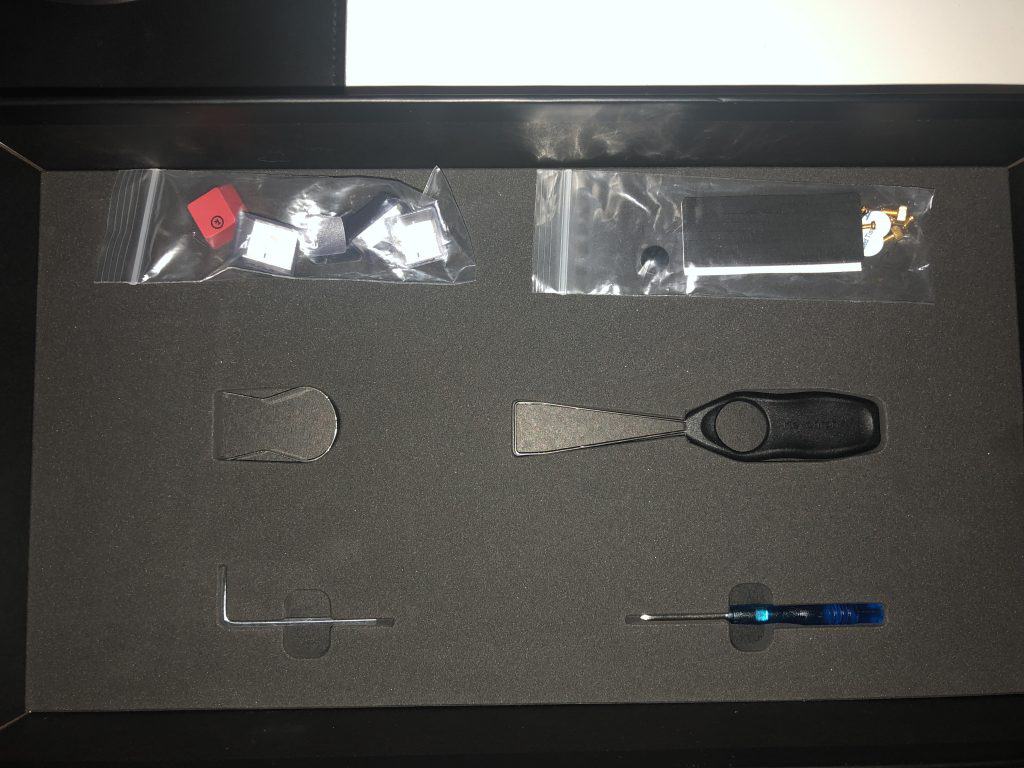
- 1x Keyboard
- 1x Type-C to Type-C Cable
- 1x Type-A to Type-C Adapter
- 1x Switch Puller
- 1x Keycap Puller
- 1x Screwdriver
- 1x Hex Key
- 8x Gaskets
Barebone
- 1x Keyboard Kit (No Keycaps & Switches)
- 1x Type-C to Type-C Cable
- 1x Type-A to Type-C Adapter
- 1x Switch Puller
- 1x Keycap Puller
- 1x Screwdriver
- 1x Hex Key
- 8x Gaskets
Tools included in both the Barebone and Fully Assembled version
Pros & Cons
The Keychron Q1 QMK is a fully hot-swappable keyboard. Therefore, there are not a lot of cons that you can’t iron out with a little bit of tweaking and accessorizing. But, for the sake of this review, we’ll be talking about the keyboard as-is once you get it out of the box.
Pros
- A Variety Of Options: The fact that you can choose between multiple layouts, switches, colors, whether you want a knob or not, and if you’d like switches in the first place is a testament to the amount of freedom you get when customizing the keyboard.
- Solid Build Quality: The keyboard feels heavy and good to use. Moreover, it certainly won’t break after a few nicks here and there. Plus, the finishing provides it with a more premium look.
- Hot-Swapping: You can replace your switches to give your keyboard a new feel, or shift out your keycaps and stabilizers to completely change the way your keyboard sounds with no soldering needed.
- Bloatware Free: No one likes using Razer Synapse or GMMK’s customization software to change a simple setting. They’re bloated and often hog down system resources. Thankfully, QMK’s offering remains lightweight and easy to use.
Cons
- No Wireless: Wired keyboards work well. But, having a wireless option baked in allows you just a lot more versatility in comparison. Sadly, the Keychron Q1 only allows for a USB-C connection.
- Height(needs a wrist rest): Its front height is 21.6mm(without keycaps, that is); without a wrist rest, it gets really uncomfortable to type real soon. Your wrists will feel the pressure.
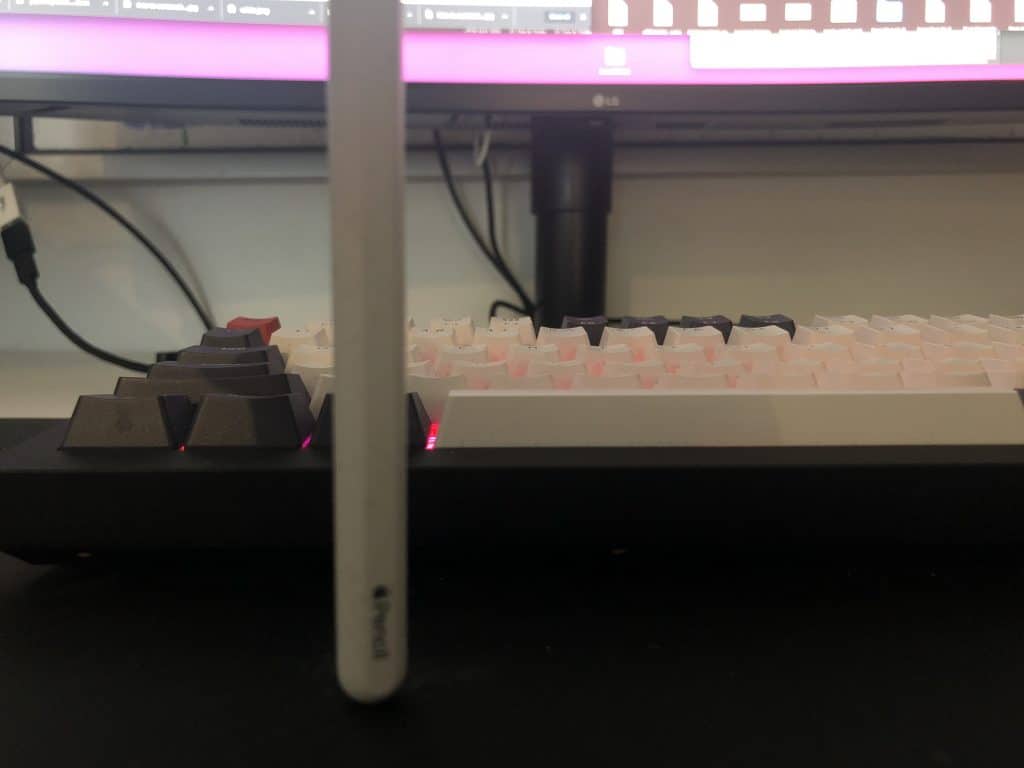
Features
The Keychron Q1 QMK is equipped with all the bells and whistles you’d expect from a modern mechanical keyboard and then some:
- Hot-swappable: The Keychrom Q1 is completely hot-swappable. So, the switches that you purchase the keyboard with (or don’t, depending on the variant you’ve bought) can be changed afterward. Moreover, you can also change the keycaps without the need for soldering. Just to add, both 3-pin and 5 min MX switches are supported.
- macOS and Windows Compatibility: The keyboard comes with a Windows / macOS slider at the back that allows you to easily switch between multimedia keys and configure your macros/configurations accordingly.
- Per-key RGB: Every key is individually lit, is adequately bright, and can be adjusted to any color with further fine-tuning available within the software as well. Moreover, the south-facing RGB LED allows for better illumination from every angle.
- Screw-In Stabilizers: When customizing a keyboard, stabilizers can be a bit of a pain to manage. Keychron’s screw-in stabilizer allows for increased stability and helps keep larger keys like the space bar and enter key, intact.
- Open Source Customization: The Keychron Q1 comes equipped with a Cortex-M4-32-bit MCU which allows for open-source configurations and remappings of your keys on either macOS, Windows, or Linux using QMK / VIA.
- Double Gasket Build: A double gasket allows for silicone padding to be added on both the top and bottom sides of your case. This allows for better rigidity, flexibility, and increased sound solution.
- 1000 Hz Polling Rate: A high polling rate allows for more keys to be captured in a second. While not necessary for most, gamers will certainly take advantage of the better polling rate as it leads to fractions of better performance.
- Aluminum Body: The Keychron features a stellar aluminum CNC design that’s both rigid and premium.
Who Is The Keychron Q1 QMK Custom Mechanical Keyboard For?
The Keychron Q1 QMK custom mechanical keyboard is meant for someone who enjoys having a bit more versatility and a better customization experience with their keyboard. No, this is not meant for the extreme enthusiasts out there. You’d be better off building a keyboard from scratch if that was the case.
But, for those who wish to experiment with new switches or dip their toes into the joy that is keyboard modification, the Keychron Q1 QMK is an excellent place to start. This is because it offers you a solder-free way to remove your switches, allows for both Cherry and Gateron switches to be added in with ease, and remains at a relatively reasonable price point.
For those who do not want to go through the pain of customizing their keyboard and just want to use it as-is, no worries! The Keychron Q1 QMK still remains a formidable keyboard and maintains its stature as one of the best keyboards money can buy at this price bracket.
Alternatives
For alternatives, we’ve gone ahead and picked out keyboards that either directly compete with the Keychron Q1 QMK Custom or ones that are usually considered as purchase options alongside the keyboard.
Since a hand-to-hand spec comparison wouldn’t make sense for customizable keyboards, we’ll be taking a look at what these keyboards offer right outside of the box.
Keychron Q2
The Keychron Q2 is a hot-swappable 65% customizable mechanical keyboard offered by Keychron. It is mechanical and offers the same feature-set as the Q1 we’re reviewing except for a few major differences.
Keychron Q1 vs. Keychron Q2
The Keychron Q1 has a FN (Function) row at the top while the Keychron Q2 doesn’t. Moreover, the fully-assembled version of the Q2 features double shot PBT keycaps, which are much better to type on. Moreover, the Q2 features another gasket that helps with sound isolation.
Lastly, there’s a slight change in latency as compared to Q1. But, in real-world use, it won’t be very noticeable.
GMMK PRO
The GMMK PRO is a gasket-mounted 75% custom board that requires after-market switches. In terms of features, it has RGB and holds the same cake in most accords as the Keychron Q1 except for a few minor differences.
Keychron Q1 vs GMMK PRO
Glorious as a company has had some severe QC issues over the year. For instance, multiple users have reported key chatter to be a common issue with their GMMK PROs. Besides that, the keyboards are almost identical except for the fact that the GMMK comes with a rotary knob pre-installed and has better RGB.
Comparing these two products isn’t exactly ideal as both of them, in their base (no switch) configurations really are contingent on what switches you use them with. All in all, they appear almost identical and provide a similar typing experience.
Is The Keychron Q1 QMK Worth It?
Yes, the Keychron Q1 QMK is worth it. It is an excellent keyboard for those who wish to use it as a simple board to customize their entire typing experience. Or, for those who want a simple, minimal compact keyboard that just works right out of the box.
With great software support, stellar build quality, and a lot of customization options, the Keychron Q1 QMK is hard to pass out on unless and until you really want a wireless keyboard or require a different keyboard layout. I’m personally very happy with my choice, and currently, I use it as my main keyboard.
I love to write on it, and that’s what we’re going after, right? So it’s enjoyable and different? I’m going to repeat myself, but if you decide to get a Q1 as well, remember to get a wrist rest with it; otherwise, it’s painful for your wrists.
FAQ
Does The Keychron Q1 Have A Knob?
The Keychron Q1 can have a knob depending on what configuration you opt for. Regardless, you can purchase a knob separately from their website and replace it with the key present at the top right.
Does The Keychron Q1 Have RGB?
Yes, the Keychron Q1 features per-key illumination. You can change any of the lighting options using the onboard software, which is available for macOS, Linux, and Windows.
Should I Get A Keychron Q1?
Yes, you should get a Keychron Q1. It is one of the best hot-swappable pre-built keyboards out there. It has excellent build quality, great RGB, a lot of customization options, and offers a stellar typing experience at a reasonable cost.
Related Articles:
Best 75% Mechanical Keyboards
Mechanical Keyboards vs Membrane Keyboards: Key Differences
Few years back I started to work from home, I needed a keyboard, I researched mechanical keyboard from A to Z. After that I needed a monitor, after that I needed a mouse, after that I needed desk, chair and other accessories. I did so much research and I figured this can't all go to waste and I started writing about what I know. Keyboards, Monitors, Mouses and other accessories. You can also at WolfofTablet where I cover a lot of stuff about iPads and Android Tablets. In the free time I like to play PS5 and iOS games.





