Your monitor’s placement affects the strain on your eyes and neck while working. You can use the monitor’s stand or other options like a stand-alone stand, monitor riser, or arm to adjust the height and other settings. In this article, you can learn which option is best for your needs.
Monitor Arms
Monitors usually come with their stands, but they may not be adjustable and can take up a lot of desk space. To solve these problems, there are monitor arms. These arms come in various types and provide a lot of flexibility in terms of height, tilt, distance, and rotation adjustments.
They can be used with a regular computer table or a standing/adjustable work desk, and they come with ergonomic advantages. Using monitor arms can help you work for longer hours with minimum stress on your body, which can improve your productivity. They are also easy to adjust and save time. Additionally, if you work in a team, you can easily move the monitor to share it with your colleagues.
What to look for in monitor arms:
When looking for monitor arms, there are several things to consider.
- Firstly, you need to check the VESA bracket size to make sure the monitor arm is compatible with your monitor. The VESA standard defines the pattern and spacing of the holes used to attach the monitor to the arm. The most common pattern is 100X100mm, but it can also be 75X75mm or 200X200mm depending on the screen size.
- Secondly, you should check the range and ease of adjustability of the monitor arm. Height adjustment, screen tilt adjustment, forward and backward movement, and horizontal swing are the usual adjustments available.
- Thirdly, check the weight capacity of the monitor arm. A good monitor arm will hold anywhere from 4 to 20 lbs (each arm).
- Fourthly, consider the monitor size compatibility. While most monitor arms can mount monitors of any size, some are not compatible with specific monitor sizes.
- Fifthly, look at the mounting options. Desk clamp or C-clamp mount, grommet screw, and wall-mounted are the most common mounting options.
- Sixthly, consider the number of arms needed. Monitor arms can accommodate 1, 2, or 4 monitors at a time.
- Lastly, there are two types of arms used in monitor arms: dynamic monitor arms and post-mounted monitor arms. Dynamic monitor arms have very smooth adjustability movements and are better in terms of flexibility and precise screen positioning. Post-mounted monitor arms have a center pole along which the height can be adjusted, with an extended arm for other adjustments.


Pros of Monitor Arms:
- Highly flexible, allowing for almost all possible adjustments
- Easy to adjust
- Saves space on your desk
- Available in different sizes to accommodate single or multiple monitors
Cons of Monitor Arms:
- More challenging to assemble than monitor stands and risers.
- Expensive.
- Requires the monitor to be VESA compatible.
Our Recommended Monitor Arms
1. VIVO Single Monitor Arm for 13 to 27 inch LCD Monitor Arm VESA 75 and 100 with Clamp and Grommet Base

Specifications:
- Product Dimension: 16.54 x 4.33 x 5.91 inches
- Screen Size Compatibility: Fits 13″ To 27″ Screens
- No. of Monitors: 1
- Weight capacity: Up to 22 lbs
- Screen Tilt: +90° to -90°
- Screen Swivel: 360°
- Screen Rotation: 360°
- Color: Available in 2 Colours. Black | White
Additional Features:
- VESA compliant 75x75mm and 100x100mm
- Height adjustment provided along the center pole
- Integrated Cable Management
- Easy Installation
- Support C-clamp and Grommet installation
- Provides tension adjustment option
This monitor arm is suitable to be used for almost any size of monitor screen ranging from 13 inches to ultrawide monitors up to 38 inches, weighing up to 22 lbs. The VESA plate is compatible with 75×75 and 100×100 pattern computer screens. The height can be adjusted through the center pole, which is 16 inches long. The horizontal arm can also be extended to 16 inches. It has +90° to -90° tilt, 360° swivel, and 360° rotation adjustments.
The sturdy black frame can fit any desk, quickly freeing up space on your work desk. This highly durable stand arm is built with heavy-duty steel and has 3 years of manufacturer warranty. It comes with both C-clamp as wells Grommet type of installation. We extensively used this arm in our office. We liked most about its cable management using the detachable cable clips provided with the product so that the cables do not keep hanging over the desk and obstruct your work.
2. VIVO Dual LCD LED 13 to 27 inch Monitor Heavy Duty Mount Stand

Specifications:
- Product Dimension: 24.2 x 12.5 x 5.3 inches
- Screen Size Compatibility: Fits screens from 13” to 27”
- No. of Monitors: 2
- Screen Tilt: +90° to -90°
- Screen Swivel: +180° to -180°
- Screen Rotation: 360°
- Weight Capacity: 22 lbs (each)
- Color: Available in 2 Colors. Black | White
Additional Features:
- Easy installation
- Forward extension up to 22.4”
- Sturdy steel construction
- Heavy-duty desk clamp
- Integrated cable management
- Lengthened arm and user-friendly design
Vivo dual monitor riser is a heavy-duty and high-quality product that easily fits 2 monitors of 13 inch to 27-inch screen size and weighing around 22 lbs each. The monitors can be adjusted to any desired height from the central pole. It can be easily mounted on the desk using the highly reliable and sturdy C-Clamp or using the optional grommet mount.
We extensively used this and found that the integrated cable clips along the arms and center pole helped keep all the power and AV cables well organized, thus offering efficient workflow and an enormous work desk. We loved the versatility of screen adjustments for ergonomic viewing, and working on these didn’t create any physical stress issues. It has a state-of-the-art fully articulating mount with 6 top joints, due to which you can adjust the tension of the joints.
Monitor Stands
A monitor stand is a simple piece of equipment that you can place on your work desk. It has brackets to hold your monitor above it. You don’t need any tools to assemble it, just place it on your desk and attach your monitor.
Monitor stands usually have limited adjustments, but some have options to adjust the height, tilt, or pivot of your monitor. Most stands can only hold one monitor and have a limited weight capacity, although some can hold two monitors stacked vertically.
What to look for in monitor stands:
Here are some tips on what to consider when choosing a monitor stand:
- Make sure it has a VESA compatible bracket that matches the size of your monitor. The most common sizes are 100X100, 75X75mm, or 200X200mm.
- Check what adjustments the stand offers, such as height, tilt, and rotation. These can be important if you want to use your monitor in a vertical position.
- Make sure the stand can support the size of your monitor. Most stands can hold monitors of different sizes, but double-check before you buy.
Pros of Monitor Stand:
- Easy to assemble and install
- Easy to adjust
- Cost-effective
Cons of Monitor Stand:
- Limited adjustment as compared to monitor arm
- Occupies desk space
Our Recommended Monitor Stands
1. VIVO Monitor Desk Stand for 13 to 32 inch Monitor, Fully Adjustable Freestanding VESA Steel Mount Base

Specifications:
- Monitor Sizes: 13 to 32 inches
- No. of Monitors: 1
- Weight capacity: 22 lbs
- Color: 2 options to choose from – Black | White
- Material: High-quality steel
Additional Features:
- +15° to -15° tilt,
- 90° swivel
- 360° rotation
- Removable VESA plate with 75X75 and 100X100 mounting holes
- Cable organizer hooks
- Easy to install
The VIVO single monitor base supports screens ranging from 13 to 32 inches, offering ergonomic viewing for a better working experience. It is an all-steel stand which makes it highly sturdy and stable. It has a wide base plate to keep the monitor balanced on your desk. The height of the monitor stand can be adjusted along with its poll, which is 18 inches long. The stand offers +15° to -15° tilt, 90° swivel, and 360° rotation. The monitor stand provides excellent cable management to keep cords clean and organized.
With the VIVO monitor stand, you can be confident about its stability and sturdiness due to its solid construction, innovative design, and full articulation. According to your convenience and comfort, you can use this stand to elevate your monitor and work without any distraction. You can conveniently use this stand for the vertical monitor setup as well.
2. Mount-It! Dual Monitor Vertical Stackable Free Standing Desk Mount
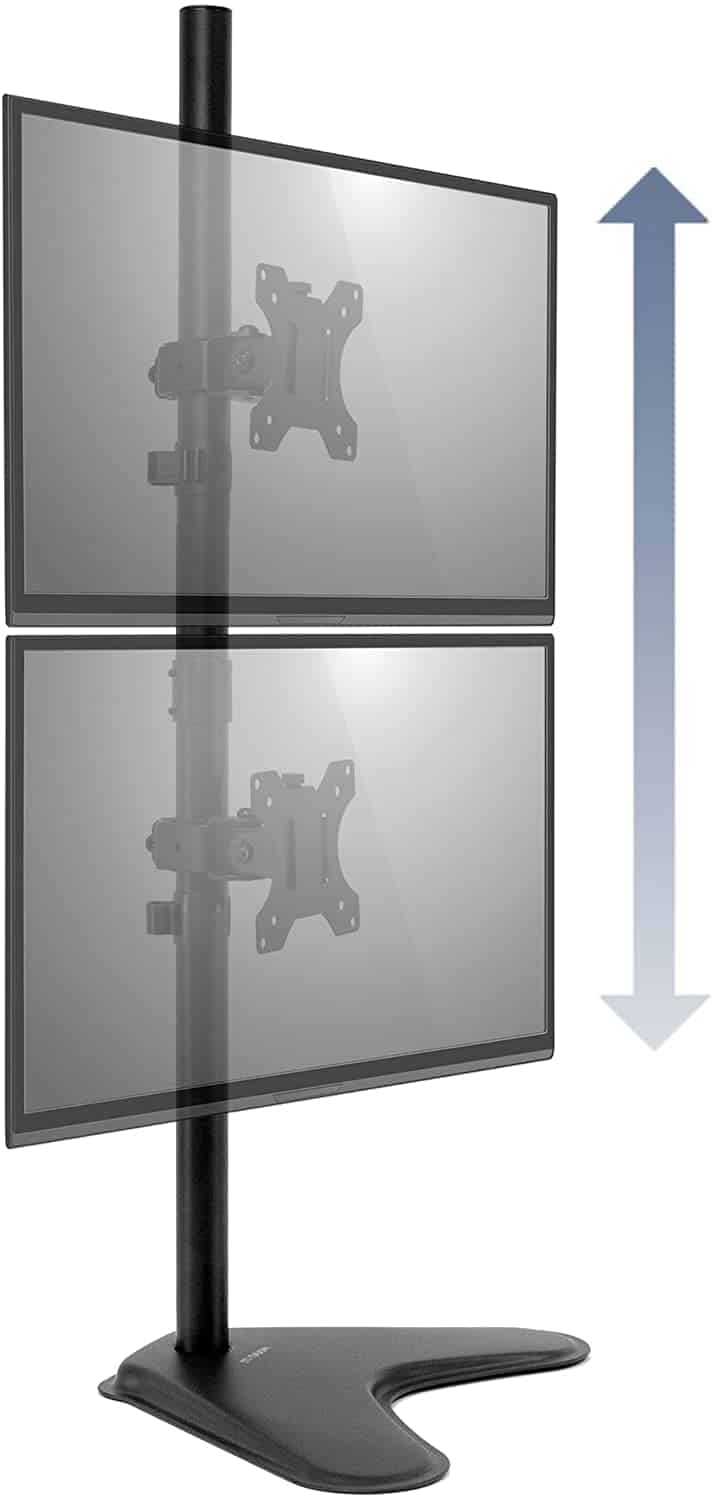
Specifications:
- Monitor Sizes: 24 to 32 inches
- No. of Monitors: 2
- Weight capacity: 35 lbs (17.5 lbs each)
- Color: Black
- Material: High-quality steel
Additional Features:
- +45° to -45° tilt,
- 360° swivel
- 360° rotation
- Independent height adjustment
- Detachable VESA head with 75X75 and 100X100 mounting holes
- Cable management clips
- Wide, stable base
- Easy to install
- 5-year warranty
This is one of the very few monitor stands that can hold two monitors, vertically stacked one over the other. It can easily fit 2 screens of 24 27 29 30 and 32 inches of 17.6 pounds each. The detachable mounting heads make it easy to install this stand. Using this, you can independently adjust the two monitors. It has a wide stable base and offers excellent cable management with integrated cable clips to keep your desk clutter-free.
You can tilt and rotate the two monitors independently over the stand. On the Mount-It dual monitor stand, you can set both the monitors in a vertical orientation. The desk stand is made from high-grade steel and is scratch-proof. The height of each of the monitors can be adjusted to up to 15.5 inches.
Conclusion

When it comes to choosing between a monitor arm and a monitor stand, there are several factors to consider.
A monitor arm offers more flexibility in terms of adjustability and range of motion. With a monitor arm, you can easily adjust the height, tilt, and angle of your monitor to achieve the perfect viewing position. This can help reduce strain on your neck, shoulders, and eyes, especially if you spend long hours in front of the screen. Additionally, a monitor arm can free up desk space, allowing for a more organized and ergonomic workspace. However, a monitor arm may be more expensive and may require more installation effort.
On the other hand, a monitor stand is a simpler and more affordable option. It usually has a limited range of adjustability, typically just allowing for height adjustment and sometimes tilt or pivot. A monitor stand is easy to install and does not require any additional tools or drilling into the desk. However, a monitor stand may take up more desk space and may not be as ergonomically friendly.
In summary, if you prioritize flexibility and ergonomics, a monitor arm may be the better option for you. However, if you have a limited budget or space, a monitor stand can still provide basic adjustability and support for your monitor. Ultimately, the choice between a monitor arm and a monitor stand depends on your personal needs and preferences.
Related Articles:
Best Monitors with Camera & Speakers
Few years back I started to work from home, I needed a keyboard, I researched mechanical keyboard from A to Z. After that I needed a monitor, after that I needed a mouse, after that I needed desk, chair and other accessories. I did so much research and I figured this can't all go to waste and I started writing about what I know. Keyboards, Monitors, Mouses and other accessories. You can also at WolfofTablet where I cover a lot of stuff about iPads and Android Tablets. In the free time I like to play PS5 and iOS games.

