A hot-swappable keyboard allows users to change or replace its key switches. Hot-swappable keyboards are created so users can easily customize their keyboard switches and keycaps. You can change the switches so seamlessly that you don’t even need to disconnect the keyboard.
By changing the switches and keycaps, you can adjust the typing feel, actuation force, or overall performance of the keyboard.
How Hot-Swappable Keyboards Work
Keyboards use mechanical switches beneath each key. These switches are responsible for registering key presses.
In a hot-swappable keyboard, the switches are designed to be easily removed and replaced without soldering. You can do it with fingers or a specific accessory – a keycap puller.
Once a switch is removed, a new one can be inserted into the socket. After you insert the new switch, there’s no need to reset the device or anything. You put it in, and it works. This allows users to customize the keyboard with different types of switches and keycaps.
You can switch between different types of switches, like linear, tactile, and clicky, without buying a new keyboard.
It’s like having multiple keyboards in one! This can make a big difference when you write, code, or play games. Another benefit of a hot-swappable keyboard is that you can change the keycaps to make your keyboard look the way you want it to. You can choose from different colors and designs, like padded keycaps or unique fonts. Having a keyboard you like can make working on the computer more enjoyable!
This feature also comes in handy if one specific keycap or switch breaks. You don’t need to replace the whole keyboard.
How To Tell If Keyboard Is Hot Swappable

To determine if a keyboard is hot-swappable, check if the keyboard supports the easy replacement of switches without soldering. Look for terms like “hot swappable, switch compatibility” in the product description. If the keyboard allows you to change switches without soldering, it’s a hot-swappable keyboard.
The easiest way is to Google the specific keyboard model and check for this information on their website. Or you can try to remove the keycaps and remove one switch. They should come off easily with a key switch puller.
Are All Mechanical Keyboards Hot-Swappable?
No, not all mechanical keyboards are hot-swappable. The ability to change switches is a specific feature that only some mechanical keyboards have. Some mechanical keyboards require soldering to replace switches.
However, a hot-swappable keyboard allows users to remove and replace switches without soldering.
When shopping for a mechanical keyboard, it’s essential to check the product specifications or descriptions to determine whether it is hot-swappable. This feature usually is highlighted.
Reasons To Get a Hot Swappable Keyboard
- Custom Switches: A hot-swappable keyboard allows you to switch between tactile, clicky, and linear switches within minutes.
- Custom Keycaps: It allows you to choose keycap colors and fonts on them.
- Maintenance: If one switch or keycap breaks, you can easily replace it.
- Lifespan: Due to possible keycap and switch changes, the hot-swappable keyboard lasts longer.
- Flexibility: If you can play around with switches if a new switch technology emerges, you can replace the old ones.
Are All Switches The Same?
There are 3-pin and 5-pin switches.

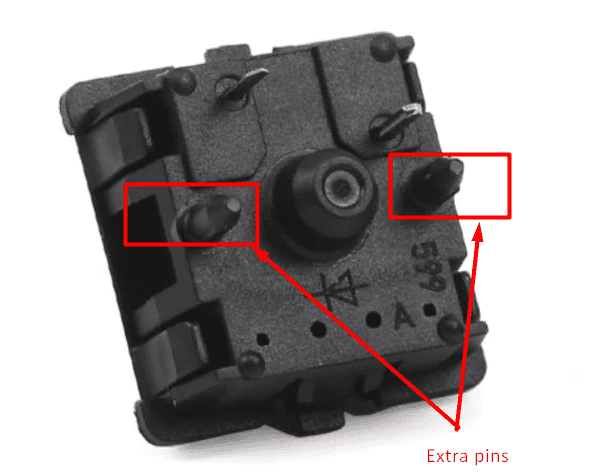
The structure of the switches is almost the same, with a thick central plastic pin, also known as the dome, and 2 metallic pins. The central dome helps the switch firmly fit into the socket and keeps the switch stable. In a 5-pin switch, there are two additional plastic pins on two opposite ends to provide additional stability to the switch.
A 3-pin switch can be placed directly in the socket made for a 5-pin switch, but a 5-pin switch cannot be placed in a 3-pin socket directly. However there is a quick way to convert a 5-pin switch to a 3-pin switch by simply removing the 2 additional plastic pins. The plastic pins can be clipped using a sharp cutter so that there is no stump left.
How to Change Switches and Keycaps on a Hot-Swappable Keyboard
You’ll need a keycap puller and switch puller to change switches and the keycaps conveniently.
Here are the steps:
- Take a picture of the keyboard before removing the keycaps so you can refer to it later.
- Use the keycap puller to remove the keycap. Put the puller on the edges of the keycap and gently pull it out.
- Underneath the keycap, you will see the switch. Use the switch puller to press the tabs on the switch and gently pull it out.
- Align the pins of the new switch with the socket holes. Make sure they’re properly aligned so you don’t bend the pins. Gently push the switch into the socket.
- Put all the new switches in, put keycaps at top of them and you are done.
FAQ
What are hot-swappable keyboard disadvantages
Hot-swappable keyboards are bulkier and more expensive, and not all switches are compatible with hot-swappable sockets. Some keyboards are designed to work with specific brands or types of switches, limiting your options.
Are all mechanical keyboard switches replaceable?
There are two kinds of mechanical keyboard switches: hot-swappable and soldered.The hot-swappable switches are replaceable, the soldered ones are not.
Are there hot-swappable keyboards for MacBooks?
Yes, you can buy a hot-swappable keyboard with a MacBook layout and you can buy one for Windows layout.
Related Articles:
Few years back I started to work from home, I needed a keyboard, I researched mechanical keyboard from A to Z. After that I needed a monitor, after that I needed a mouse, after that I needed desk, chair and other accessories. I did so much research and I figured this can't all go to waste and I started writing about what I know. Keyboards, Monitors, Mouses and other accessories. You can also at WolfofTablet where I cover a lot of stuff about iPads and Android Tablets. In the free time I like to play PS5 and iOS games.

