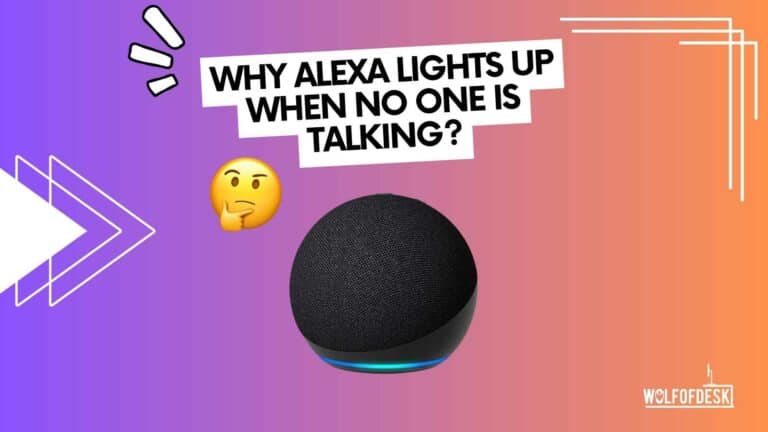The Amazon Echo devices occasionally light up with different kinds of colors, and you may be wondering why Alexa lights up when no one is talking. Is this normal or malfunctioning, or is it potentially spying on you?
Do you find yourself wondering why Alexa lights up even when nobody is speaking? Alexa devices utilize various colored indications for different purposes. This means that an Echo Dot may display notifications, software updates, messages for you, and low battery warnings among other things.
It’s normal, and no, Alexa isn’t spying on you in any way. These indicators are actually seven in color, and I’ll be going to tell you what each of these lights is trying to tell you.
Let’s take a look. Shall we?
Why Alexa Lights Up and What’s the Meaning Behind It?
You could be in a good mood, scrolling through some of your favorite Tiktok videos, when you notice a yellow or green light pulsing or flashing on your Echo device.
Alone in the room, curiosity sparks as you wonder if a ghost is interacting with Alexa or if there’s a nearby hacker. What could this unexpected signal mean?
Well, don’t be too concerned; it is just an indicator, and it doesn’t cause any harm. There’s no ghost or hacker around. However, it can be a notification, a call, or someone accidentally saying the wake word. (Alexa, for example)
I used to think the same, but as I researched, I came upon this information, which I’m going to share with you.
7 Reasons Why Alexa Lights Up When No One Is Talking
You saw a light pulsing around your Echo device, it’s an indication, and I’ll tell you what it’s saying.
- On/Off Microphone—Red Light
If you’re seeing a strong red light around your Echo device, then it means either your microphone is mute or the Camera is off. Press the mute microphone again to make it unmute.
Once you unmute your microphone, the red light will disappear. If it still remains, then you’re probably getting a glitchy Wi-Fi network or any problem with Alexa.
- Do Not Disturb Mode—Purple Light
The purple light indicates “Do Not Disturb Mode.” If a purple light flashes repeatedly, it means that your Echo speakers are blocking all notifications, calls, and messages due to “Do Not Disturb Mode.”
Turn off your “Do Not Disturb” mode, and the light will go away immediately.
- Alexa Guard Activated—White Light
Have you enabled your Alexa Guard? If yes, then the white is there as a result of that. Alexa Guard is responsible for the spinning white light. To remove this white light, disable Alexa Guard.
Another case where you might see a white light is when you are adjusting the volume on your Echo speaker device.
- New Notification/ Unread Message—Yellow Light
This is the one you have seen the most. You might get an alert sound along with the yellow light.
The Yellow light is either because of the new notification you’re getting or because you’ve got messages that are still unread. Checking notifications from your phone or asking Alexa about new messages will make this light go away.
- Alexa is Listening—Spinning light-blue segment with Blue Light
When you say Alexa!, this spinning light blue segment appears. So it is an indication that Alexa is now awake and paying attention to what you are saying.
At this point, you must issue a command. Placing a command will make this light go away. Similarly, if you say Alexa and do not get a blue light, it means Alexa is not processing what you said. (Or perhaps did not hear you.)
- Echo Device Is in Setup Mode / Internet Outage—Orange Light
The Echo device, when in setup mode, gives you a spinning orange light. When you purchase a new Echo device, the spinning orange light will indicate that the device is going through the configuration process.
If you see this light after setting it up, it could be because your Echo device is attempting to connect to the internet. Check your internet connection, or bring your Echo a bit closer to the Wi-Fi modem.
- Someone is Calling or Drop-in—Spinning Green Light
A spinning green light indicates an incoming call. So, you can either ignore it by saying “Alexa, ignore” or answer it by saying “Alexa, answer the call.”
When you are finished with the call, say, “Alexa, hang up,” and the light will go out.
If the green light is spinning rather than pulsing, it means that someone has been drop-in on your Echo device. Drop-in is a feature that allows your contact to drop in at any time without your permission.
Related: Can Alexa Make Phone Calls Without a Smartphone?
Find out why Alexa lights up when no one is talking.
Now that you have knowledge about the lights, you may not face any confusion with the lights now.
However, if you are still unsure about why the Echo device lights up, you can check the history in the Alexa app. From there, you can investigate why it lit up.
Here’s how to get to history.
- Open Alexa App
- Tap on “settings.”
- Go to “History” from there.
- Check the recent interactions on your Echo device
Take a look around from there; if nothing appears suspicious, don’t worry about it and ignore it. If you notice anything suspicious, such as a large number of drop-ins, block that contact or turn off your Alexa to avoid further complications. Additionally, you have the ability to stop the feature that is making those indications.
Final Thoughts
Amazon Echo devices are great devices to help with your daily tasks, and their lights can create some sort of confusion in your mind.
Now that you have got the answer, why Alexa lights up when no one is talking around, you don’t have to worry next time you see a blue, yellow, or red light.
These lights are based on features; disabling any feature will permanently turn off the indicator. I think that’s all you need to know about the Alexa lights.
How to Connect Airpods to Alexa
Can You Use Alexa to Spy on Someone?
How To Use Alexa As a Bluetooth Speaker Without WiFi
Few years back I started to work from home, I needed a keyboard, I researched mechanical keyboard from A to Z. After that I needed a monitor, after that I needed a mouse, after that I needed desk, chair and other accessories. I did so much research and I figured this can't all go to waste and I started writing about what I know. Keyboards, Monitors, Mouses and other accessories. You can also at WolfofTablet where I cover a lot of stuff about iPads and Android Tablets. In the free time I like to play PS5 and iOS games.