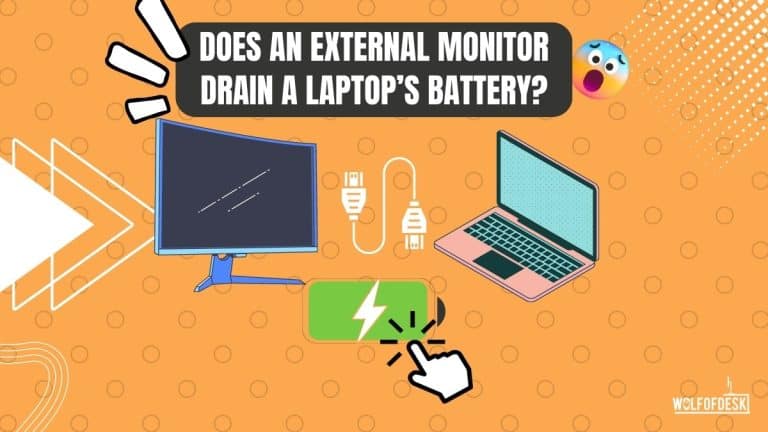Connecting an external monitor to your laptop has turned into a norm in recent ages, especially as laptops are getting more powerful and people are moving away from bulky desktop PCs. With that said, since laptops are portable, the question of whether an external monitor drains a laptop’s battery life comes into question – here’s what we know.
Does an External Monitor Drain A Laptop’s Battery?
Yes, connecting an external monitor does drain your laptop’s battery in most cases. However, the way in which you connect your laptop and the specific situation plays an important role in answering the question.
The most common way of connecting an external monitor is when you use both your laptop’s display and the monitor at the same time. In these cases, yes, an external monitor will consume more battery.
However, there are some other scenarios that can lead to your laptop actually consuming less battery if you connect an external monitor to it. For instance, if you use your external monitor and close down your laptop’s display, you will be able to save battery as a monitor typically draws power from an outlet.
So, in essence, your laptop will not be powering a display and will instead just be sending a video signal to it. And, since it’s not using its own display, you’ll be met with increased battery life.
On the other hand, if you opt for a display that is of higher resolution, you might suffer from a slightly worse battery life even if you don’t use your laptop’s display since it’ll consume more power. The best case scenario is if you use a low-resolution display solely with your laptop instead.
If all of this confuses you, here’s a table I made that sums up the situation in the easiest way possible:
| Monitor Situation | Battery Life |
| Laptop Monitor + External Monitor (Any Resolution) | Decreases |
| External Monitor (Higher Resolution) | Slightly Decreases |
| External Monitor (Same Resolution) | Increases |
| External Monitor (Lower Resolution) | Drastically Increases |
The primary reason why your battery life is affected is because of two factors, your GPU’s power draw, and the monitor’s power draw. Reducing either one of these factors by even the slightest margin will have a positive impact on your overall battery life.
How Much Does an External Monitor Affect My Battery Life?
An external monitor does not affect your battery life by a substantial margin. Primarily, this is because these monitors have their own power draw and do not rely on the laptop to provide them with power.
However, this varies on a case-by-case basis. For instance, if you have a 1080p native resolution laptop and suddenly turned on a 4K display and started playing games on it, the GPU power draw would be much greater leading to you losing a lot of battery life.
So, there isn’t any set rule you can place that applies to the amount of battery drain you will experience if you use an external display. But, as a general rule of thumb, if you aren’t going to be using a higher resolution display, expect about 5-10% extra battery drain.
Frequently Asked Questions (FAQ)
Does It Help Me Save Energy On My Laptop’s Battery If I Use An External Screen Only?
Yes, you are expected to have better battery life if you just use an external screen. This is because an external screen is powered by a secondary outlet and therefore your laptop doesn’t need to worry about powering up your native screen, therefore, increasing its overall battery life.
Does Using an External Monitor Increase CPU Usage?
No, using an external monitor does not increase CPU usage. You can only expect your GPU usage to amp up if you use an external monitor. Your CPU isn’t really affected by the number of displays you have.
Is An External Monitor Better For Laptop?
Besides reducing portability, an external monitor is better for your laptop. It produces less strain on your laptop’s battery, is generally larger, and most monitors are produced externally which also leads to better battery life.
Related Articles:
Do External Monitors Slow Down Laptops?
Can you use TV as a computer monitor?
Will A Better Monitor Increase FPS?
Best Vertical Monitors
Few years back I started to work from home, I needed a keyboard, I researched mechanical keyboard from A to Z. After that I needed a monitor, after that I needed a mouse, after that I needed desk, chair and other accessories. I did so much research and I figured this can't all go to waste and I started writing about what I know. Keyboards, Monitors, Mouses and other accessories. You can also at WolfofTablet where I cover a lot of stuff about iPads and Android Tablets. In the free time I like to play PS5 and iOS games.