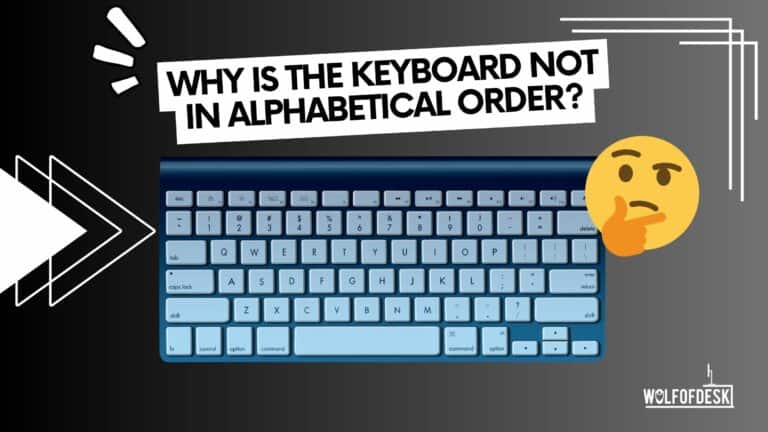Knowing how to type on a keyboard is now an essential skill. But, for new typists, understanding the confusing QWERTY format may feel a bit difficult. This begs the question, why is the keyboard not in alphabetical order but in QWERTY instead?
Keyboards use the QWERTY format and are not alphabetical because the format was popularized with Remington typewriters which had to follow the format to avoid paper jams from adjacent keys being hit in successive motion.
In this article, we’re going to go over the history of the typewriter, keyboard, various keyboard layouts, and why eventually, the QWERTY format took precedence over every other format.
Why Are Keyboards Not Alphabetical?
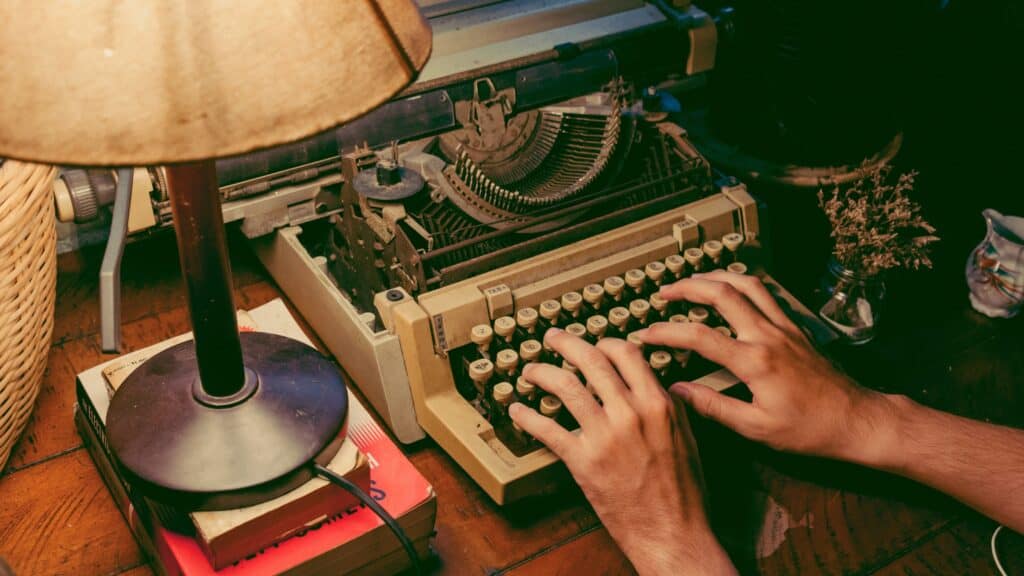
To understand why keyboards are not alphabetical and follow a certain standard, we’ll need to move back a few hundred years and go to the typewriter. A typewriter, in essence, is the start of modern-day typing.
Now, these typewriters, archaic as they are consisted of purely mechanical parts. The easiest way to understand how they work would be through a piano. The piano has adequately spaced levers that hit a hammer, which ultimately hits a specific number of strings.
A typewriter works in the same way. A lever, when you hit a key, forces a steel type to hit a ribbon filled with ink, transferring that inky ribbon to paper. The problem with this mechanism is that if these levers are not adequately spaced and are pressed in quick succession, the typewriter would jam.
Fixing The Jam
As soon as typewriters were invented, various typists from all around the globe rallied around to create a format that was both easy to use and caused little to no printer jams. Eventually, with proper letter arrangements, jams were avoided.
As soon as that happened, though, another issue arose. There was no standardized format for typewriters. So, multiple companies (and even smaller manufacturers) had their own format for tackling paper jams. Therefore, keys were placed in different positions with no harmony to them.
The Birth Of QWERTY
The primary problem with typing formats besides jams was the lack of key spacing. Why is that important? Well, think about it this way. When typing quicker, typists use all their fingers or most of them. If letters are not evenly spaced, they’d need to wait for one finger to move before they hit the other key.
This inherently reduces their speed. So, when complex messages from Morse Code needed to be deciphered or, courtrooms needed quicker typing, the letter arrangements of keyboards were changed over time. And, by the late 1860s, this almost matched the QWERTY keyboard.
In fact, take a look at this particular typewriter from the 1870s:
The format above closely resembles a modern QWERTY layout with the exception of a full stop where the R is and some minor changes. This format was commonly referred to as the QW.T layout.
American Christopher Sholes, one of the premier designers of various forms of typewriters eventually, after much trial and error, created the QWERTY format we all use today. It avoided the aforementioned paper jams that plagued an alphabetical arrangement.
The patent for the QWERTY keyboard was sold to Remington and Sons in the 1870s. With the company eventually producing thousands of standardized typewriters, as the world progressed towards the era of touch typing (typing without seeing), numerous professionals started getting used to the format.
Why Is The QWERTY Layout So Popular?
Contrary to popular belief, the QWERY format isn’t the best format out there. It is not the easiest to learn. And most professional typists prefer DVORAK for its spacing. But, since QWERTY was the first format to gain popularity, it is hard to beat.
When typewriters were faced made electronic with the introduction of the big beige keyboards we all know and love, the QWERTY format was used simply because it was the easiest for typists of that time to switch to. Since a generation now grew up on that format, it ultimately made sense for our modern-day keyboards to house the same format.
This begs the question, can a modern-day keyboard be arranged in an alphabetical keyboard? Well, yes! Since there are no paper jams in modern keyboards, you can arrange your keys in whichever key you like. But, since QWERTY is so widely accepted and is used by billions across the globe, we’re stuck with the format for a very, very long time.
Is QWERTY The Easiest Layout To Learn?
The QWERTY format is the most convenient to learn but not the easiest. The accolade of the easiest format goes to DVORAK or the newly released Colemark. In any case, no matter what layout you go for, time and practice are of the essence.
Personally, I’ve been using QWERTY for quite a while. And, even though I wasn’t initially great, I recently scored over 130 WPM. Not to brag or anything, but it is a testament to the fact that practice matters more than what format you end up using.
Conclusion
The QWERTY keyboard format, which has become the standard for modern typing, traces its roots back to the typewriter era. Originally designed to prevent mechanical jams caused by fast typing, the QWERTY layout gradually evolved to enhance typist speed and efficiency.
While there are other keyboard layouts like DVORAK that claim to be more efficient, QWERTY remains the most widely accepted and used format due to its historical popularity and familiarity. Although modern keyboards no longer face paper jams, the QWERTY layout continues to dominate, largely because people have grown accustomed to it over generations.
If you’re learning to type, know that the QWERTY format might not be the easiest to master, but with practice and dedication, you can become proficient and achieve high typing speeds. Whether you choose QWERTY, DVORAK, or any other layout, honing your typing skills is essential in today’s digital age.
Related Articles:
Best 60% mechanical keyboards
Keyboard Sizes Explained – A Guide
Why Do Keyboards Have 2 USBs? (Explained)
Why Do Keyboards Have Two Sets Of Numbers?
Keyboard Typing Symbols instead of Numbers – Quick Fix
Few years back I started to work from home, I needed a keyboard, I researched mechanical keyboard from A to Z. After that I needed a monitor, after that I needed a mouse, after that I needed desk, chair and other accessories. I did so much research and I figured this can't all go to waste and I started writing about what I know. Keyboards, Monitors, Mouses and other accessories. You can also at WolfofTablet where I cover a lot of stuff about iPads and Android Tablets. In the free time I like to play PS5 and iOS games.