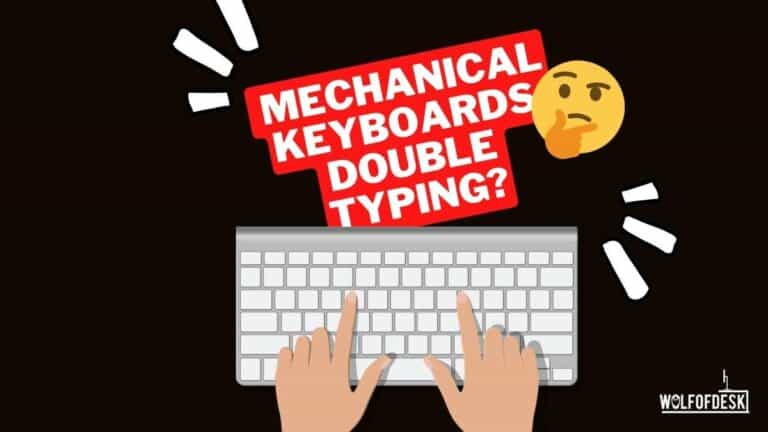Have you been using your mechanical keyboard for a few years only for it to start experiencing double typing and keyboard chatter? Worry not, that’s a common issue that has been plaguing keyboards of various brands.
Here’s how you can fix doubly typing on your mechanical keyboard:
- Clean your keyboard
- Use Keyboard Chatter Fix
- Keep pressing the key
- Check your drivers
- Change your switches
In this article, we’re going to go through everything you need to know to ensure your keyboard does not start double typing again alongside how you can fix it in the first place.
Clean Your Keyboard
When dust and grime settle in on your keyboard, interferences are to be expected. While quite durable, switches are extremely sensitive too. So, with grime present at the right spot, you might experience constantly double typing on your keyboard.
There are two ways to go about cleaning your keyboard to rid yourself of double typing. Firstly, the easier way is to just run a damp cloth over your keyboard and ensure there aren’t any particles present on the surface.
The second and more effective way is to remove each switch using a keycap puller, and then clean them up using isopropyl alcohol. If you have a hot-swappable keyboard, we also recommend removing your switches while you are at it and giving them a thorough cleaning too.
If all goes well, you should have a keyboard that has no double typing issues whatsoever.
Compressed Air
If you don’t want to go through the hassle of opening your keyboard and removing every keycap, a can of compressed air can also do wonders. If you have grime and dust stuck within your keycaps that are causing double typing, they’ll immediately be removed due to the high pressure of compressed air.
This option isn’t the most viable if you have particles stuck inside your switches. If that’s the case, you’ll need to remove your keycaps and pinpoint the nozzle of your can exactly where the dust is.
Using Keyboard Chatter Fix
I swear, when I first had this issue, I could not find a good fix to keyboard double typing anywhere. While yes, cleaning and all the other methods we’ve mentioned below do help, they take up a lot of time.
Sometimes, when you are late for an important meeting or just want your keyboard to work, opening it up and spending an hour or two assembling it back together just doesn’t seem to be worth it. Thankfully though, there’s a software solution that seems to do the trick.
Here’s what you need to get rid of double typing on your mechanical keyboard:
- Download KCFix
- After doing so, unzip the file to your required destination
- Open the program and click Enable on the chattering filter
- Set the threshold to 60 ms.
- For comfort, turn off Play sound when detect chattering
With all this done and dusted, this software will automatically delete any secondary keypresses done in 60 ms. Since you physically cannot press keys that fast, it will only delete chatters. However, if some of your keys are being omitted, just reduce the chattering threshold to a lower amount.
Keep Pressing The Key
This is the keyboard equivalent of turning something off and on again. However, it does work in some instances. You see, often, your switch or keycap can be dislodged from where they’re supposed to be. In those cases, double typing can occur simply due to your switch being physically displaced.
When you tap a key repeatedly, you end up lodging it back to its position. Moreover, any dust or grime that is present inside the keycap or switch will be shot out eventually if you tap the key vigorously enough.
When you are pressing the key, make sure that you don’t do it with extreme force. Otherwise, you can risk damaging your keyboard’s PCB permanently.
Check Your Drivers
If the step above doesn’t work, chances are that your keyboard issue might just be a software issue rather than anything else. If you haven’t already, update your keyboard’s drivers. This is to ensure that it isn’t a bug or a glitch that’s causing it to double type in the first place.
After doing so, reset your keyboard’s settings back to factory. While there is no setting that causes double typing, it is possible that a conflict between some of the settings that you’ve added has led to this issue.
While there, make sure that your keyboard’s polling rate is set to the highest possible. Moreover, disable all Macros and extra keys until your issue is completely resolved.
Change Your Switches
This solution only applies to a hot-swappable keyboard. If you see double typing happening only with a few keys, chances are that it’s a switch-related issue rather than a PCB one. If that’s the case, switching the faulty key out is your best choice.
If you are changing just a few switches, we recommend picking up replacement switches that match your originals. Otherwise, your fingers will have a hard time adjusting to the new keys as they’ll feel very different compared to every other letter on your keyboard.
FAQ
How do you fix a double register on a keyboard?
Clean your keyboard’s switches, check your drivers, and replace the key. If that doesn’t work, download KCFix and set a particular threshold which automatically removes the secondary key’s register.
What is keyboard chatter on a keyboard?
Double typing and keyboard chatter are the same. In essence, they refer to your keyboard registering multiple keys while you’ve only just pressed one. This can lead to highly inaccurate typing.
Related Articles:
How Long Do Mechanical Keyboards Last?
Do Mechanical Keyboards Have Ghosting?
What To Do If You Spill Water On Your Mechanical Keyboard?
Does a Mechanical Keyboard Improve Typing Speed?
Best Mechanical Keyboards Under $100
Few years back I started to work from home, I needed a keyboard, I researched mechanical keyboard from A to Z. After that I needed a monitor, after that I needed a mouse, after that I needed desk, chair and other accessories. I did so much research and I figured this can't all go to waste and I started writing about what I know. Keyboards, Monitors, Mouses and other accessories. You can also at WolfofTablet where I cover a lot of stuff about iPads and Android Tablets. In the free time I like to play PS5 and iOS games.