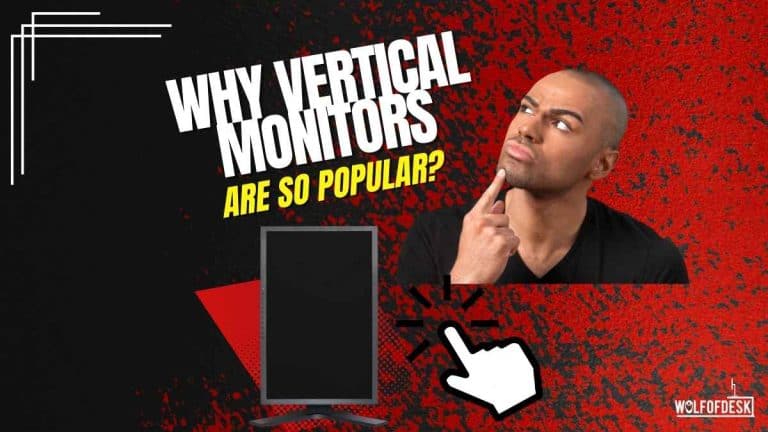The landscape has remained the common orientation for monitors and has still retained its normalcy. However, programmers sparking the rising trend of more vertical screen space instead of horizontal. There are a lot more individuals (maybe even you!) who have thought of making the switch.
While a vertical monitor might seem odd, it is gaining trend among bloggers, content writers, accountants, and software programmers, as a vertical monitor setup allows you to view a larger number of lines of text easily, without scrolling much. As per a study it displays about 82% more text than on a horizontal screen. Also, due to the increased use of smartphones people are more habitual with vertical screens.
Horizontal Screen VS Vertical Screen
Comparing orientations is like comparing a boat to a car, they have two completely separate use cases and both are great at them. However, for the sake of competition, horizontal monitors tend to fit into more use cases as they are used more often. Generally, more often than not, you’ll be consuming some sort of content that’s best viewed on a wider, screen in landscape orientation.
In essence, vertical monitors fit very niche criteria. They aren’t that great for consuming movies, you won’t be enjoying gaming on them anytime soon either. So, what gives? Well, simple. Vertical monitors display written text in the best manner possible. From programming code to books, to Twitch chat, there’s something satisfying about being able to see all that information at once. Sometimes, horizontal space can just go unused!
Both sides of the users have their own set of arguments, and primarily people are reluctant to switch to a vertical screen as they feel uncomfortable with the new setup.
Advantages of A Vertical Monitor Setup
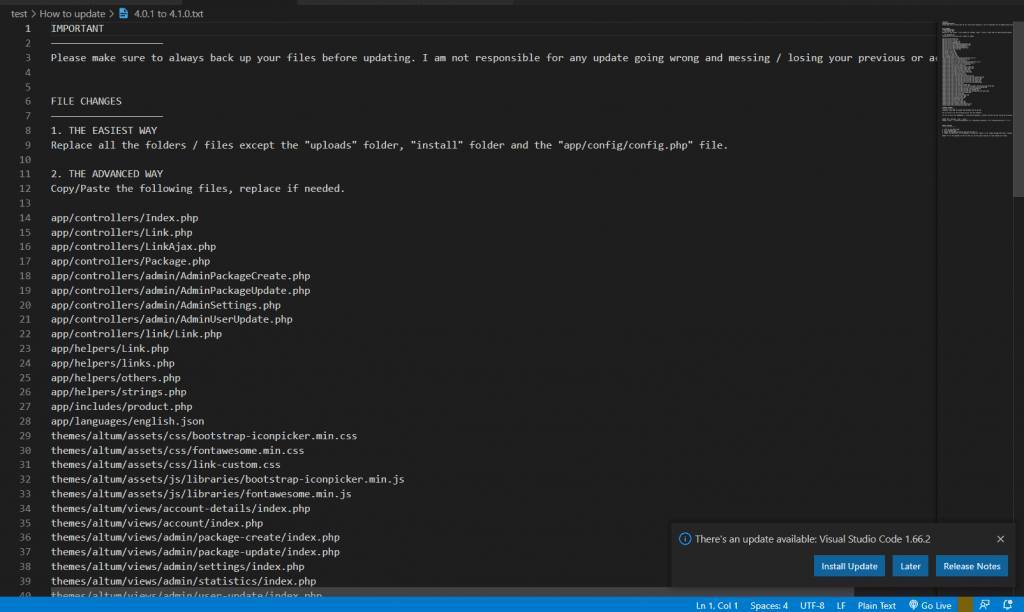
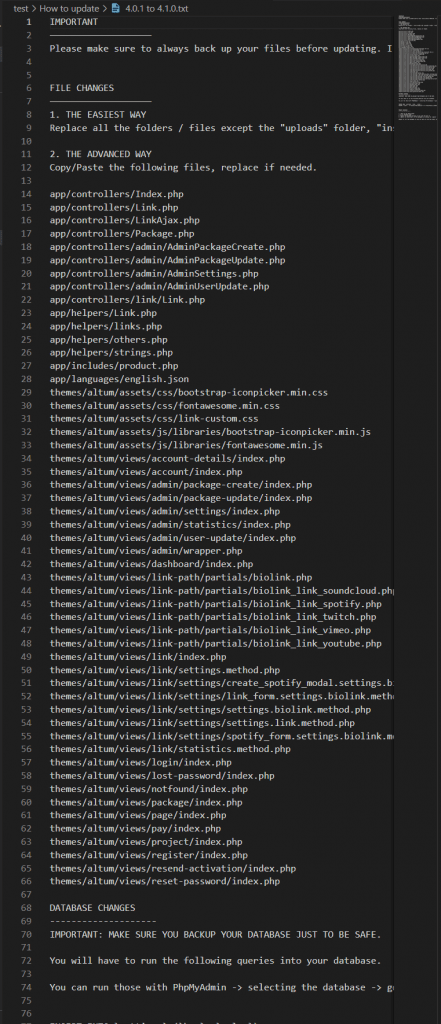
There are a number of advantages of a vertical monitor setup, but we need to understand that it depends on one use to another. Here are some of the advantages:
- Read/View More Rows: When we read an article or view a code, we see that there are many rows that don’t take the full width of the horizontal monitor. So, you end up wasting a lot of space. In a vertical setup, this horizontal wastage of space is minimized and can make you read about 40% more rows compared to the horizontal or landscape orientation of the monitor. This can be beneficial for professionals who read a lot.
- Easier To See Code: Similar to reading text, a coder is more comfortable in viewing more coding rows so that he doesn’t need to scroll up and down more often. It is convenient to code, debug and test in a vertical monitor setup.
- Vertically Favored Games: Some games are played better in vertical mode especially ones that emulate a board / arcade machine of some kind. Some of the games like Pinball, Tetris, Crimzon Clover, Zero Ranger, and Ikaruga are some of the games which are played better on a vertical monitor.
- Occupies Less Desk Space: As you set up your monitor vertically, you’ll end up consuming a lot less space on your desk in terms of horizontal layout.
- Vertical Scrolling Websites Look Better: When moving through Facebook and Twitter, you must’ve noticed a ton of space remaining unused. With vertical scrolling websites like Twitter and Facebook, you are much better off with a vertical monitor instead.
- Add More Options To Sidebars: Any editing tool (graphic, content, video, etc.) offers a toolbar or tool panel where you will find all the editing functions. On a horizontal screen, you might have to scroll through the tool panels to find the tools placed towards the bottom. However, on a vertical monitor, you will be able to view the tools more conveniently. if you move them to your sidebar.
In essence, we’ve seen tons of individuals especially programmers move into vertical monitors over the years. While many swear by their innate advantages, you’ll end up finding most of these individuals do not completely shift to a standalone vertical monitor. Instead, they flip one of their secondary monitors and use it whenever they need the extra vertical space.
Becki and Chris, living in Buffalo, NY, run a technology tutorials YouTube channel, and share videos about photography, travel, film-making, etc. In one of the videos, Becky shares that she uses a Dual setup monitor for video editing, one of which is vertically set up. She further shares that this dual monitor setup has streamlined her workflow, and she found it more efficient. In her video, she was interviewing one of her radiologist friends, who found using a vertical monitor very convenient for his job and it inspired Becki to flip one of her monitors too.
Disadvantages of Vertical Monitors
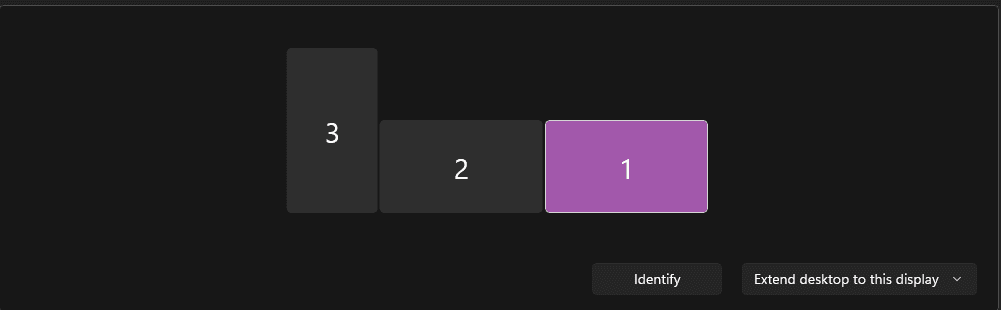
With that said, there are always a few caveats to everything that glitters, here are a few when it comes to vertical monitors:
- Impractical: You can’t work through a normal day without widescreen content/landscape. Therefore, vertical monitors will primarily always be used as secondary displays.
- Limited Product Variety: You will not be able to get a product range as wide as horizontal monitors.
- Incompatibility: Most software, applications, games, and websites are made responsive to look equally good on vertical monitors. But still, you will find a lot of these apps and websites that are not compatible with vertical monitors or don’t look and work equally well in portrait mode.
Evolution of Computer Monitors
We have all grown up seeing the bulky, slightly curved screen and a square shape Cathode Ray Tube (CRT) screen, with an aspect ratio of 4:3. With technology, we witnessed the rise of Plasma, TFTs, LCD, and LED-based monitor screens. Also, the connectivity technology evolved with monitors from VGA to DVI, HDMI, and USB-C ports, and hence the screen resolutions and clarity also improved over the period of time. The screen size/aspect ratio has also changed, and now we see more 16:10 and 16:9 monitors.
Most modern-day monitors are built using Organic light-emitting diode (OLED) technology, which is known for better color reproduction as well as viewing angles. With the invention of smartphones, the developers started building applications and tools in responsive design, the ones that work well in portrait as well as landscape orientation of the screen. This development paved the way for users who found vertical screens more convenient as their favorite websites, tools and software can also be viewed on the vertical monitors.
What To Look For In A Vertical Monitor?
- Screen Size: When going for a vertical monitor, make sure that it has the aspect ratio that you need alongside having a screen size that’s beneficial for you in the long run. Generally, a monitor that’s 23 inches diagonally flipped vertically does the trick.
- Display Panel Technology: There’s a gratuitous amount of variety in display panels. From TN to VA to IPS, all of them have their own disadvantages and advantages. You should only be going for an IPS panel when it comes to your vertical monitor. Since you won’t be gaming, an IPS panel delivers the most color-accurate results alongside a satisfying contrast ratio.
- Refresh Rate: High refresh rates are not really a cause for concern when it comes to a vertical monitor. Therefore, you’ll be fine with 60 FPS. We do not recommend going any higher as the amount of smoothness added when just scrolling through text isn’t really all that worth it.
- Monitor Mounting and Arms: One of the important components to use a monitor vertically is the ability to rotate it, which can be done through the monitor mounting stand or the monitor arm. Your monitor should have VESA-compliant clamps at the back.
Frequently Asked Questions
Can I use any monitor Vertically?
Any horizontal / landscape monitor that can be rotated can also be used vertically as well. All you need to do is change their orientation in Window’s Display Settings. If they cannot be oriented, then they cannot be used as vertical monitors.
Are vertical monitors more expensive?
No, generally, they revolve around the same price as horizontal monitors. The reason why some brands might have more expensive vertical monitors is because of the added cost of VESA standard mounting. But, in terms of overall build cost, a vertical monitor is exactly the same as a horizontal one.
What are vertical monitors good for?
There are tasks and jobs that can be done more efficiently if the user is able to view more rows and have to scroll more. Such jobs include typing, content writing & editing, coding, graphic editors, video editors, etc.
Also, for websites, the foremost requirement is that they should be responsive, which means, they should look good on all devices, which makes it important for web designers to view and edit websites on the vertical monitor to replicate the portrait mode of mobile
When shouldn’t I use a Vertical Monitor setup?
If the vertical monitor is going to be your primary display, then, do not implement it in such a fashion. Instead, use a horizontal one. If you are in the market for a secondary monitor and you are a keen fan of reading text, scrolling through social media websites, or writing code, then a second vertical monitor is a no-brainer.
However, in no case should you buy a vertical monitor as your primary display. They’ll lead to a whole suite of problems as aforementioned, all applications are not suited for vertical setups.
Bottom Line
Vertical monitors are far from a gimmick. They are useful, provide a lot more portrait information, and are extremely beneficial to use in certain applications. Ultimately though, getting a vertical monitor is totally reliant on your use case. If you’ve felt the need of needing to read more content at the same time; then, a vertical monitor is your ultimate best friend!
Related Articles:
Best Monitor Riser Stands
Best Monitors with Camera & Speakers
Can A Better Monitor Increase FPS?
Monitor Refresh Rate (Hz) Explained
Few years back I started to work from home, I needed a keyboard, I researched mechanical keyboard from A to Z. After that I needed a monitor, after that I needed a mouse, after that I needed desk, chair and other accessories. I did so much research and I figured this can't all go to waste and I started writing about what I know. Keyboards, Monitors, Mouses and other accessories. You can also at WolfofTablet where I cover a lot of stuff about iPads and Android Tablets. In the free time I like to play PS5 and iOS games.